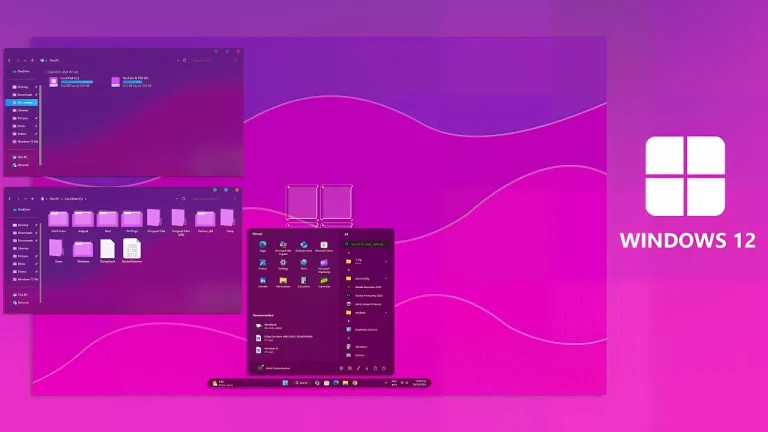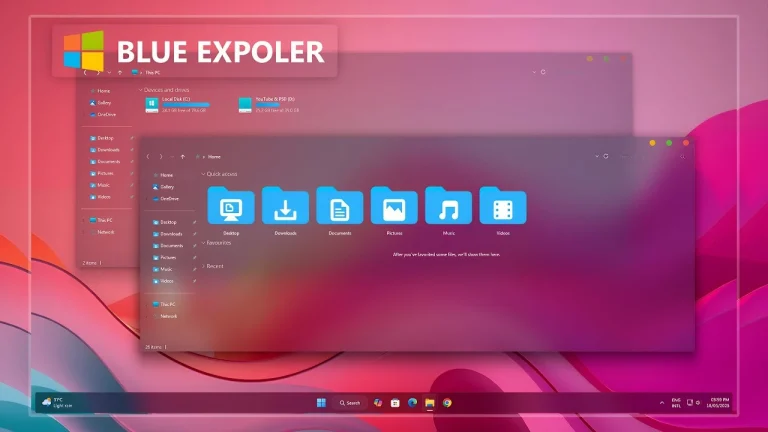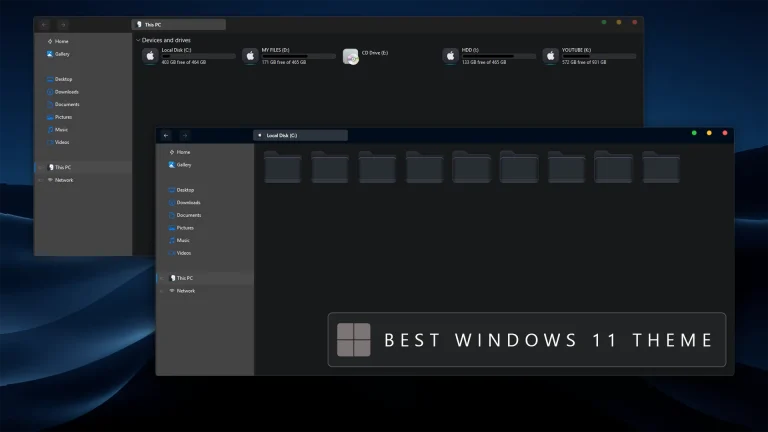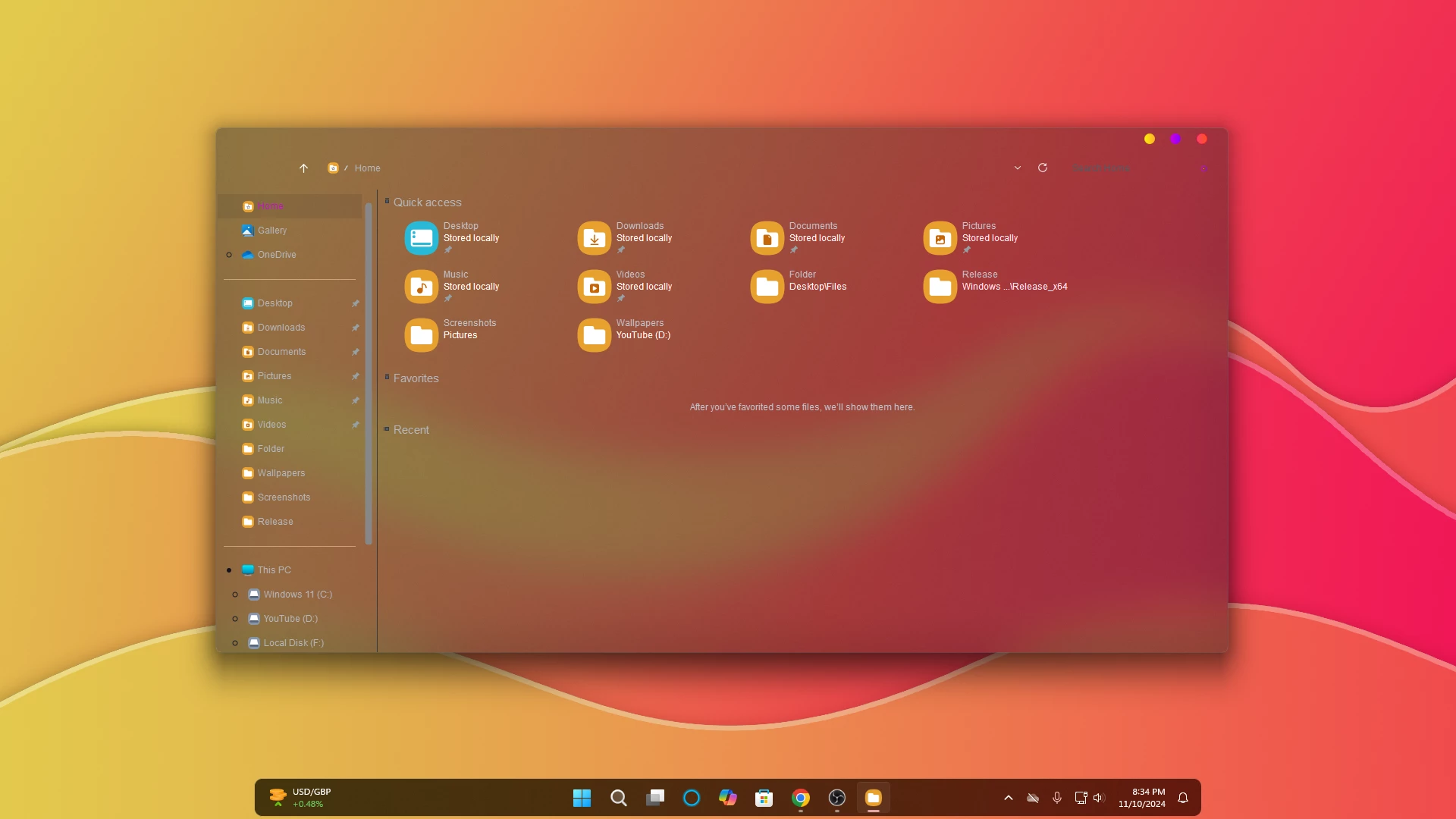
Windroid Theme for Windows 11
The Windroid Theme for Windows 11 is a stunning fusion of Windows design and Android-inspired aesthetics, bringing a fresh and modern look to your desktop experience. This theme transforms the Windows 11 interface with smooth, rounded icons, vibrant accent colors, and clean, minimalistic panels inspired by Material You design.
The taskbar, Start Menu, and window borders are reimagined with soft shadows, elegant transparency, and fluid animations that create a cohesive, polished feel. Windroid enhances usability by combining the best of both platforms — Windows 11’s powerful multitasking and Android’s intuitive, touch-friendly design language.
From the dynamic notification center to the stylish folder icons and sleek system menus, every detail is crafted to offer a visually appealing and efficient workspace. Whether you’re a fan of customization or simply want a fresh desktop style, the Windroid Theme delivers a unique, next-generation look for Windows 11 users
- Windows 11 Theme
- Icon Pack
- Wallpaper
- I recommend creating a restore point before starting your customization.
- This third-party theme will only work if you install Theme Patcher, so definitely install Theme Patcher.
- If you’re new to customization, check out this page that explains in detail how to install Windows custom themes.
- Watch the video tutorial on My YouTube Channel for a visual guide on Windows custom themes customization.
- Theme support: Windows 11