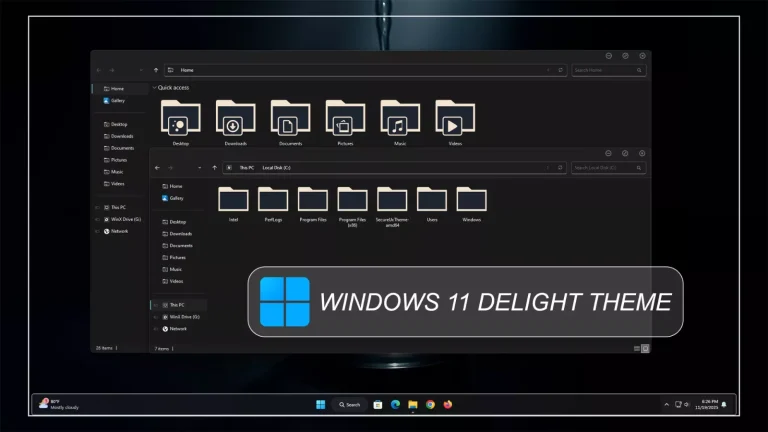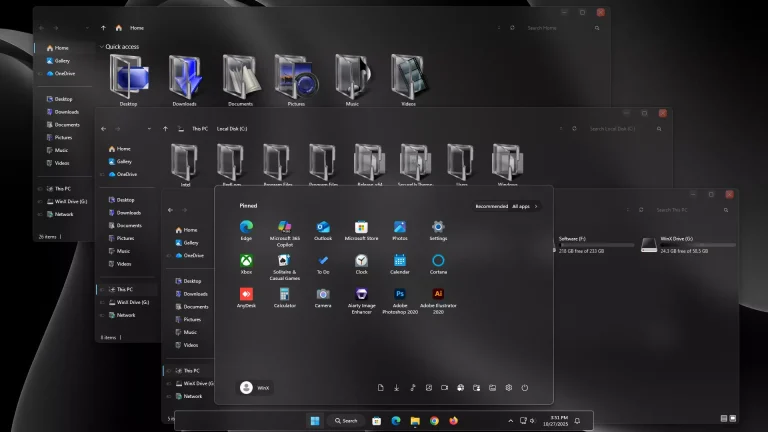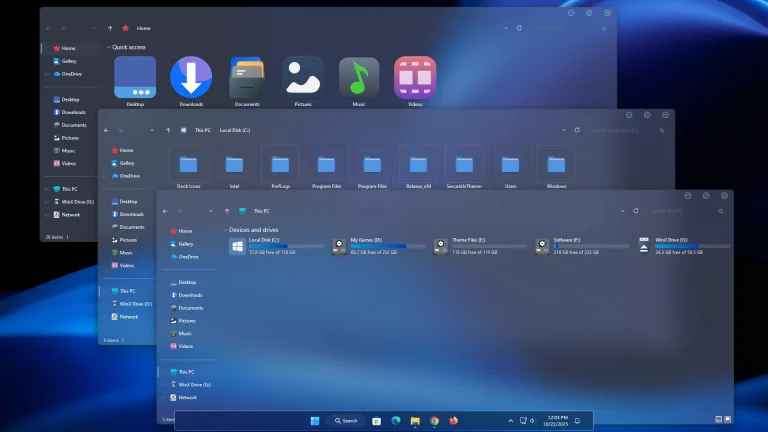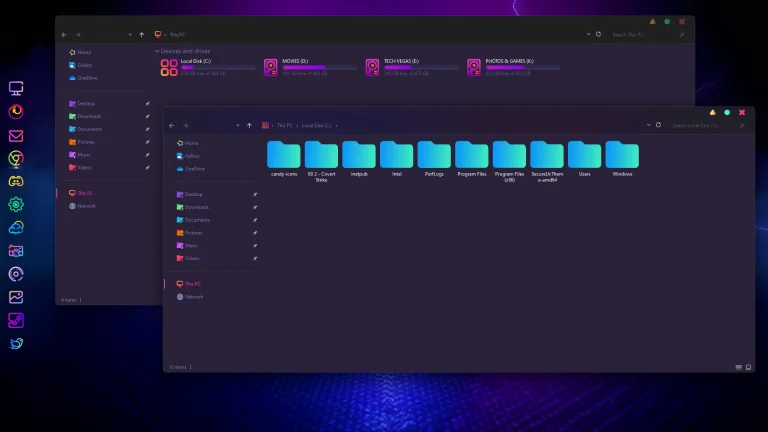Gradient Theme For Windows 11 24H2
Gradient Theme For Windows 11 24H2:The Gradient Theme for Windows 11 24H2 introduces a visually stunning and modern design aesthetic, blending smooth color transitions across UI elements for a more dynamic and immersive experience.
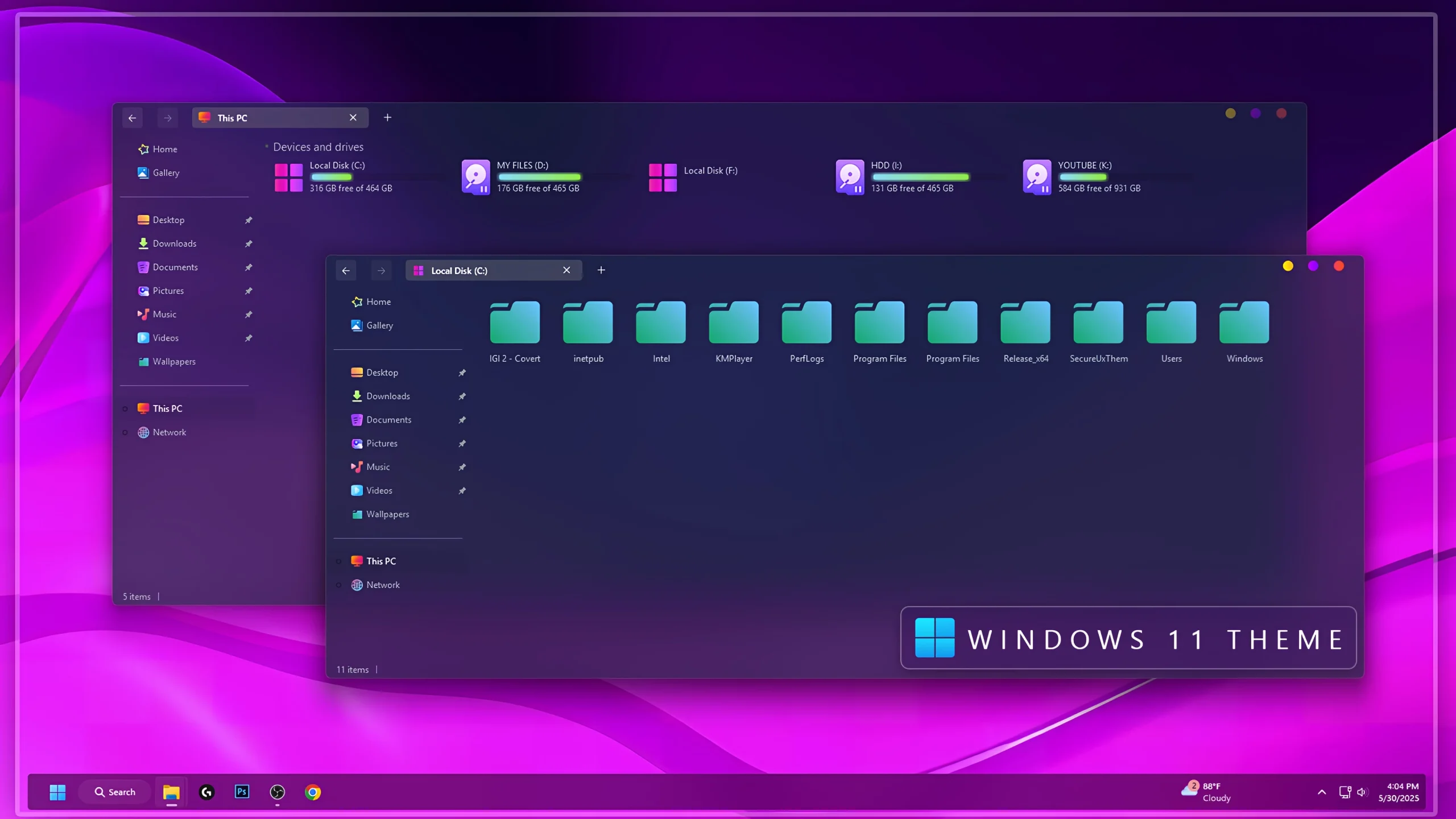
Gradient Theme For Windows 11 24H2
The Gradient Theme for Windows 11 24H2 introduces a visually stunning and modern design aesthetic, blending smooth color transitions across UI elements for a more dynamic and immersive experience. This theme enhances the system’s Fluent Design language with vibrant gradients that shift subtly in response to user interaction and system activity
From the taskbar and Start menu to app backgrounds and window borders, the Gradient Theme brings a sense of depth and liveliness to the desktop environment. It supports both light and dark modes, adjusting hues accordingly to maintain readability and visual comfort
Customization options allow users to choose from preset gradient styles or create personalized color blends. The theme also integrates seamlessly with Windows 11’s performance enhancements in the 24H2 update, ensuring smooth transitions and consistent visuals across high-DPI displays. Overall, the Gradient Theme offers a fresh, elegant way to personalize and modernize the Windows experience..
- Windows 11 Theme
- Icon Pack
- Explorer Mods
- Wallpaper
- I recommend creating a restore point before starting your customization.
- This third-party theme will only work if you install Theme Patcher, so definitely install Theme Patcher.
- If you’re new to customization, check out this page that explains in detail how to install Windows custom themes.
- Watch the video tutorial on My YouTube Channel for a visual guide on Windows custom themes customization.
- Theme support: Windows 11
Theme Files 48MB
Download