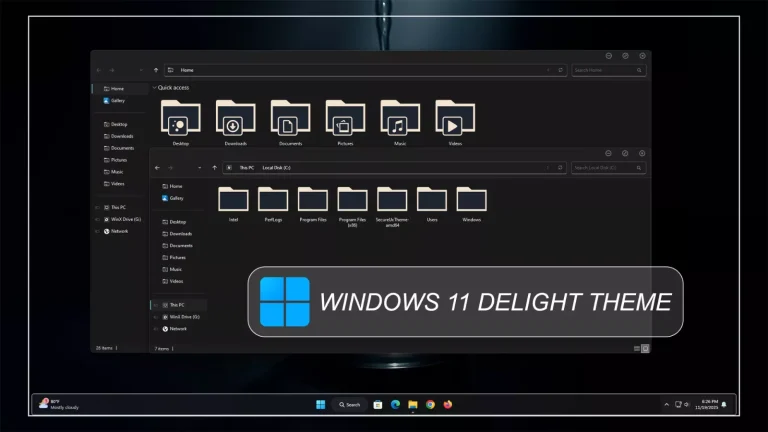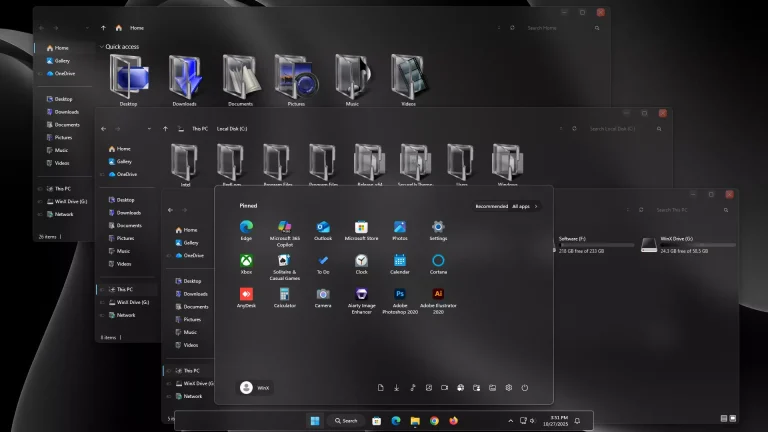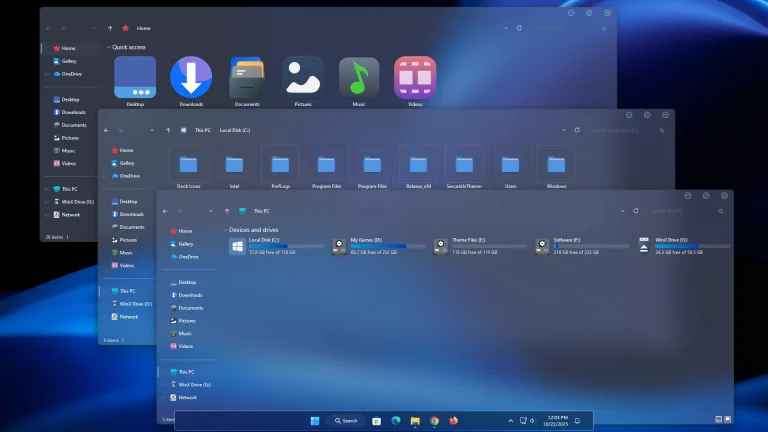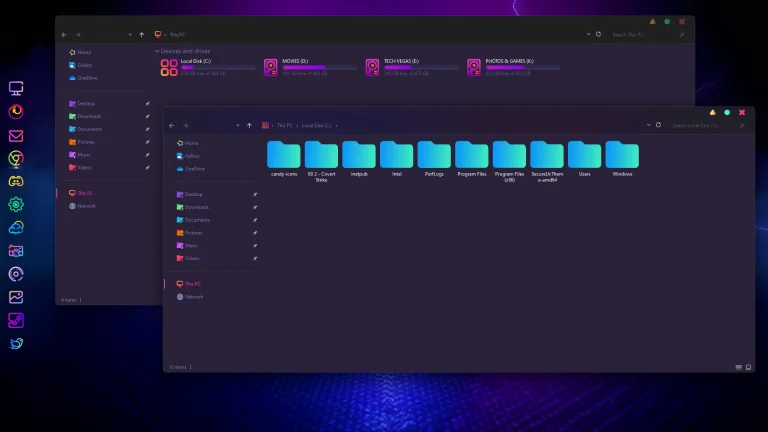Goruda Theme v2 for Windows 11
Goruda Theme v2 for Windows 11 : Goruda Theme v2 for Windows 11 brings a refined, futuristic, and highly customizable desktop experience designed for users who love a modern yet minimal look

Goruda Theme v2 for Windows 11
Goruda Theme v2 for Windows 11 brings a refined, futuristic, and highly customizable desktop experience designed for users who love a modern yet minimal look. Inspired by clean aesthetics and smooth design principles, this theme completely transforms the default Windows 11 interface into something sleek, bold, and visually stunning. Every detail, from window borders to icons and accent colors, has been carefully enhanced to provide consistency and style across the system.
The Goruda Theme v2 features sharp, glass-like transparency, rounded corners, and a dark-modern vibe that blends perfectly with both light and dark wallpapers. The typography is neat and balanced, ensuring a comfortable viewing experience for long hours of usage. Its redesigned taskbar, context menus, and system dialogs introduce a futuristic edge while still keeping functionality smooth and responsive.
Perfect for customization enthusiasts, Goruda Theme v2 pairs well with icon packs, Rainmeter skins, and dock setups, allowing users to build a personalized desktop that reflects their creativity. Whether you are a gamer, designer, or everyday Windows user, this theme will make your PC feel brand new. With Goruda Theme v2, Windows 11 evolves beyond default styling, offering a premium, immersive, and professional look for your digital workspace.
- 21H2 YES
- 22H2 YES
- 22H3 YES
- 24H2 YES
- 25H2 YES
- Windows 11 Theme
- Dock Icon & Backup
- I recommend creating a restore point before starting your customization.
- This third-party theme will only work if you install Theme Patcher, so definitely install Theme Patcher.
- If you’re new to customization, check out this page that explains in detail how to install Windows custom themes.
- Watch the video tutorial on My YouTube Channel for a visual guide on Windows custom themes customization.
- Or Check This Post for a guide on Windows custom themes Installation.
- Theme support: Windows 11
Theme Files 6MB
Download