
The Surface Rainmeter Skin V6
The Surface Rainmeter Skin V6:The Surface Rainmeter Skin V6 is a refined and futuristic desktop customization suite inspired by Microsoft’s Surface design language, reimagined for Rainmeter
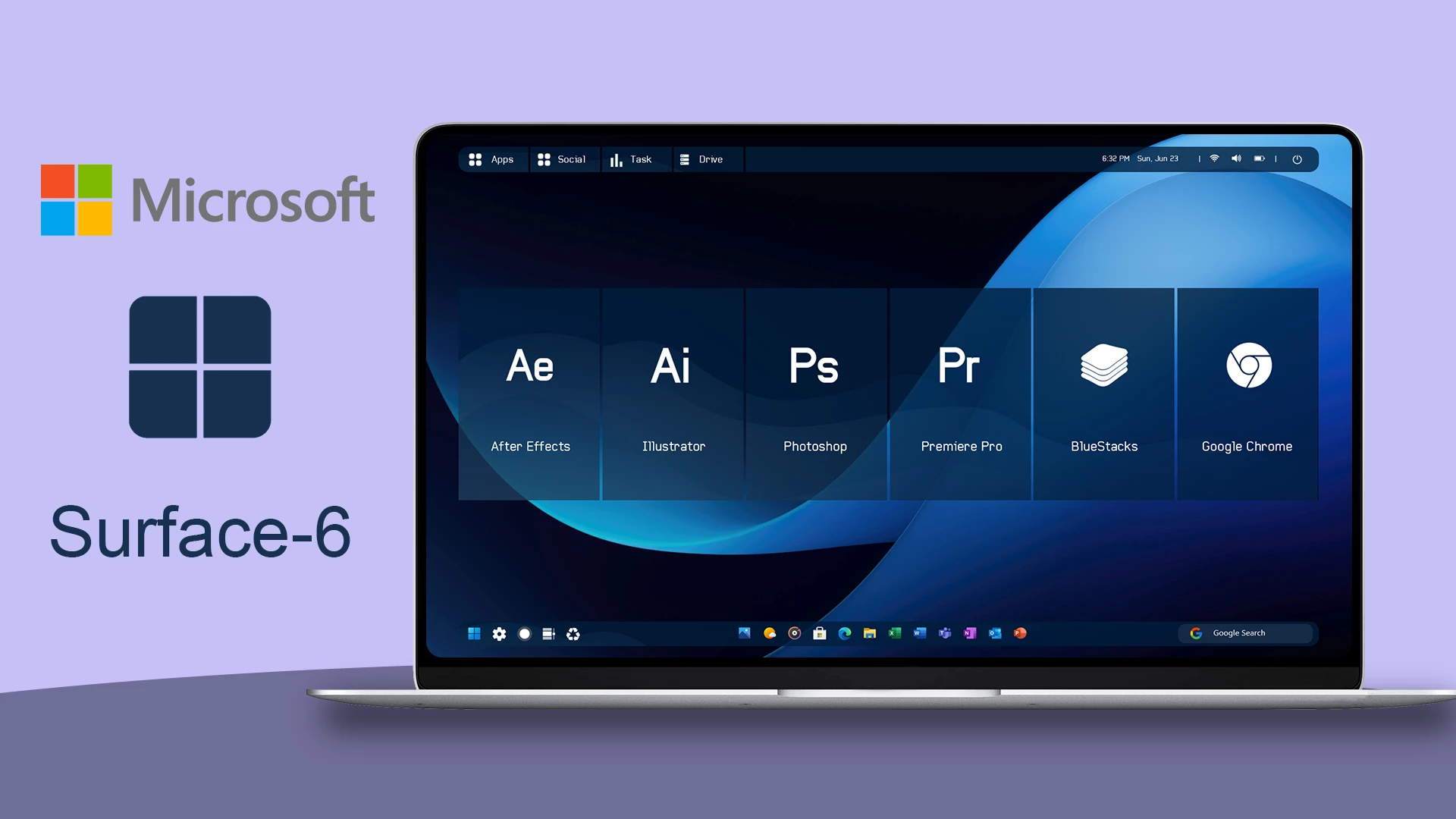
The Surface Rainmeter Skin V6
The Surface Rainmeter Skin V6 is a refined and futuristic desktop customization suite inspired by Microsoft’s Surface design language, reimagined for Rainmeter users who crave both style and functionality. In its sixth iteration, Surface V6 delivers a more polished UI, smoother animations, and expanded widget integration, making it one of the most advanced and visually appealing setups for modern desktops.
Surface V6 features a clean, flat aesthetic with soft shadows, rounded edges, and frosted-glass elements that mimic the sleek feel of Windows 11 and Surface devices. The suite includes highly functional modules such as a digital clock, weather widget, system resource monitors, music player, quick launch bar, and notification center — all customizable to fit your workflow and wallpaper style..
Built for performance and personalization, the skin allows users to adjust widget opacity, color accents, layout placement, and font styling with ease. Whether you’re focused on productivity or simply want a visually unified desktop, Surface Rainmeter Skin V6 offers a perfect balance of clarity and modern design..
- Resolutions:1920 x 1080
- Rainmeter Skin
- Download & Install Rainmeter.
- Once installed, Rainmeter will start automatically
- Download the .rmskin file (Rainmeter Skin Installer format) Double-click the .rmskin file..
- The Rainmeter Skin Installer will open,Click Install to add it to Rainmeter.
- Right-click the Rainmeter icon in the system tray
- Navigate to Skins and select the installed skin.
- Click Load to apply it.
Zip File 72mb
Download






