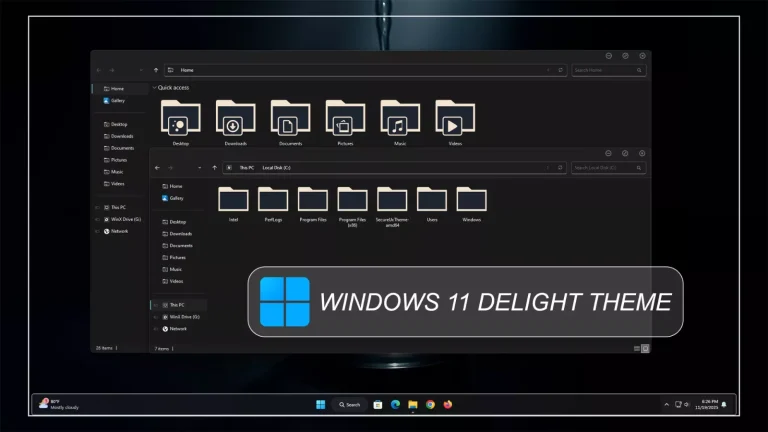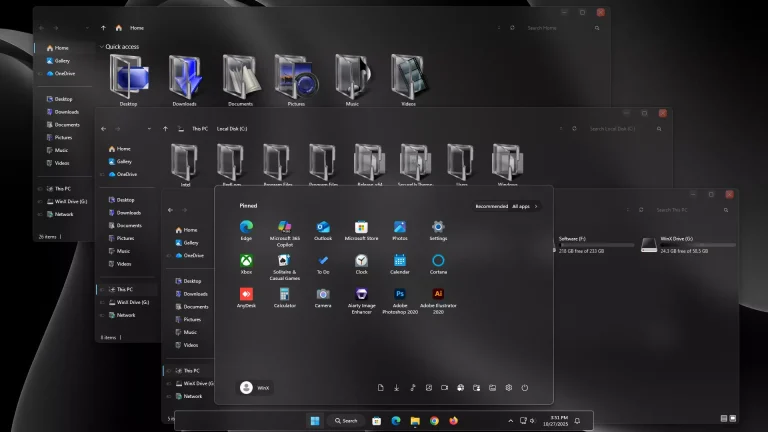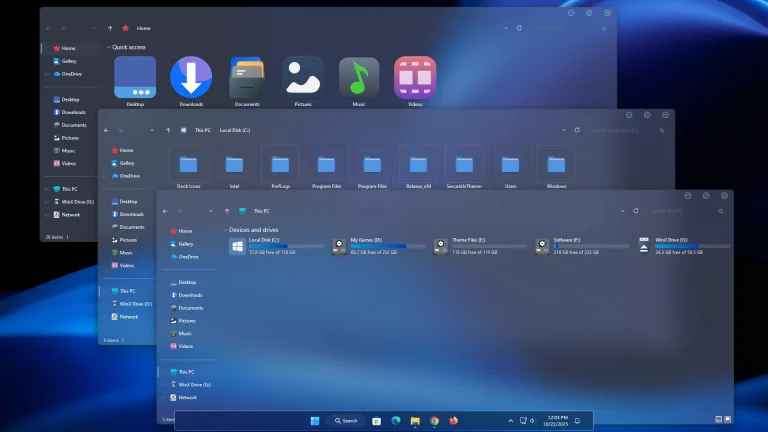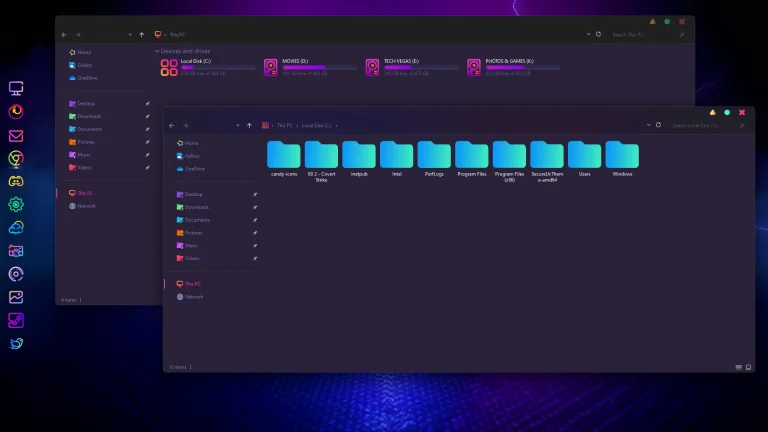Bluesolar Theme for Windows 11
Bluesolar Theme for Windows 11:Bluesolar Theme for Windows 11 is a stunning and refreshing customization that brings a calm, futuristic look to your desktop. Inspired by deep blue tones mixed with solar flare highlights, this theme completely transforms the appearance of your Windows interface into a sleek, elegant experience

Bluesolar Theme for Windows 11
Bluesolar Theme for Windows 11 is a stunning and refreshing customization that brings a calm, futuristic look to your desktop. Inspired by deep blue tones mixed with solar flare highlights, this theme completely transforms the appearance of your Windows interface into a sleek, elegant experience. With a balanced mix of dark backgrounds and neon-blue accents, Bluesolar enhances your workflow and makes every icon, menu, and taskbar element stand out with clarity
This theme includes a custom start menu, transparent taskbar, redesigned system tray, smooth window borders, and unique icons — all designed to match the signature Bluesolar style. It also integrates beautifully with Rainmeter widgets, giving you clean system stats, weather info, and more right on your desktop. Perfect for both productivity and aesthetics, it runs smoothly on Windows 11 without heavy resource use
Whether you’re a customization enthusiast or just want your PC to look cooler and more modern, the Bluesolar Theme adds that extra layer of polish to your system. Try it and light up your desktop!
- Windows 11 Theme
- Icon Pack
- Wallpaper
- 21H2✅
- 22H2✅
- 22H3✅
- 24H2✅
- I recommend creating a restore point before starting your customization.
- This third-party theme will only work if you install Theme Patcher, so definitely install Theme Patcher.
- If you’re new to customization, check out this page that explains in detail how to install Windows custom themes.
- Watch the video tutorial on My YouTube Channel for a visual guide on Windows custom themes customization.
- Theme support: Windows 11
G-Drive 30MB
Download