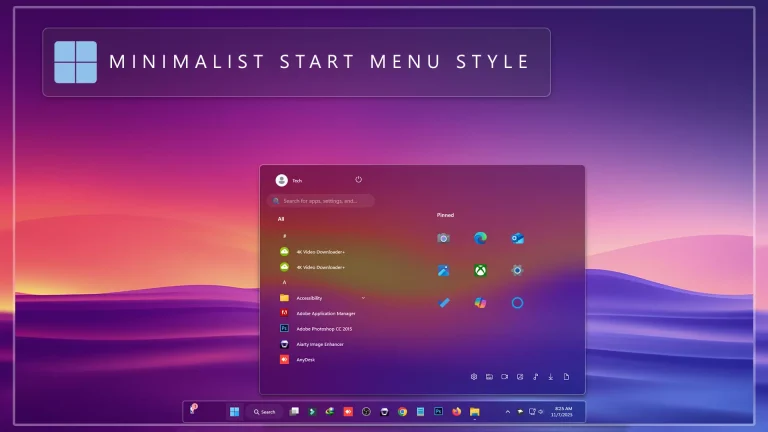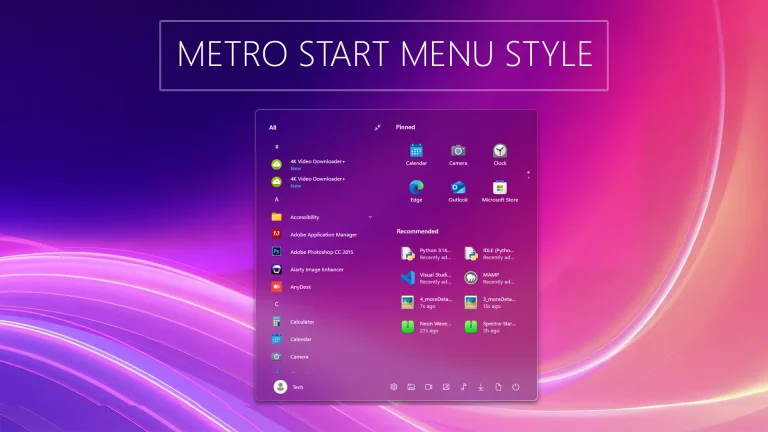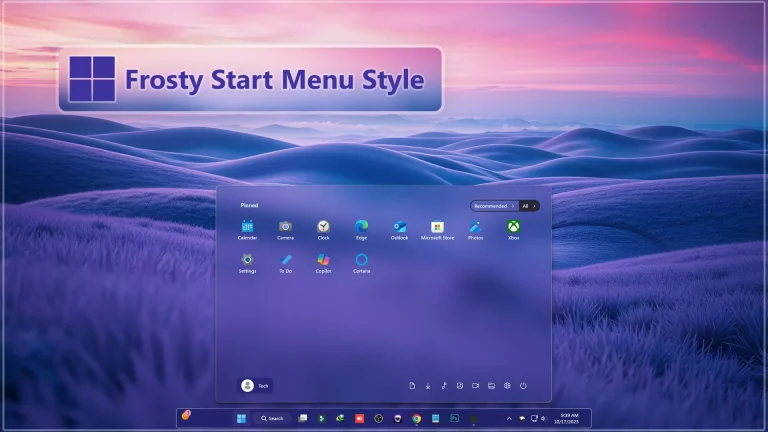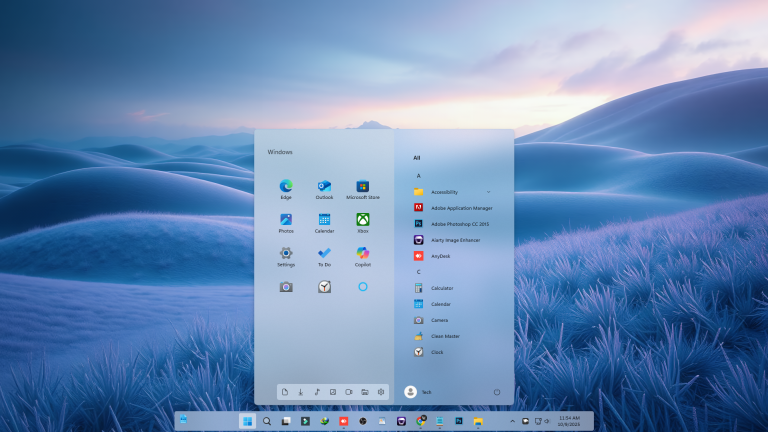The Windows 14 Light Start Menu
The Windows 14 Light Start Menu:The Windows 14 Light Start Menu redefines simplicity with elegance, offering a sleek, modern interface optimized for performance and usability.

The Windows 14 Light Start Menu
The Windows 14 Light Start Menu redefines simplicity with elegance, offering a sleek, modern interface optimized for performance and usability. Designed with minimalism in mind, it features a clean, transparent layout with soft blur and subtle lighting effects that blend seamlessly with your desktop.
Tiles are replaced with refined icons, neatly organized in a grid or list view, making navigation intuitive and efficient. The integrated search bar delivers lightning-fast results, while quick access to pinned apps, settings, and power options ensures smooth workflow. With adaptive color themes and rounded corners, the Start Menu fits perfectly into the overall Windows 14 aesthetic.
Whether you’re a productivity-focused user or someone who loves clean UI design, the Light Start Menu offers a refreshing experience that feels both modern and familiar. Perfect for users who value speed, simplicity, and style in their daily computing environment.
- Windhwak Styles
- Wallpapers
Windhwak Style 3MB
Download