
WinOS Menu Rainmeter Skin
WinOS Menu Rainmeter Skin:WinOS Menu Rainmeter Skin is a sleek and modern start menu-style widget that brings a Windows-inspired interface to your desktop
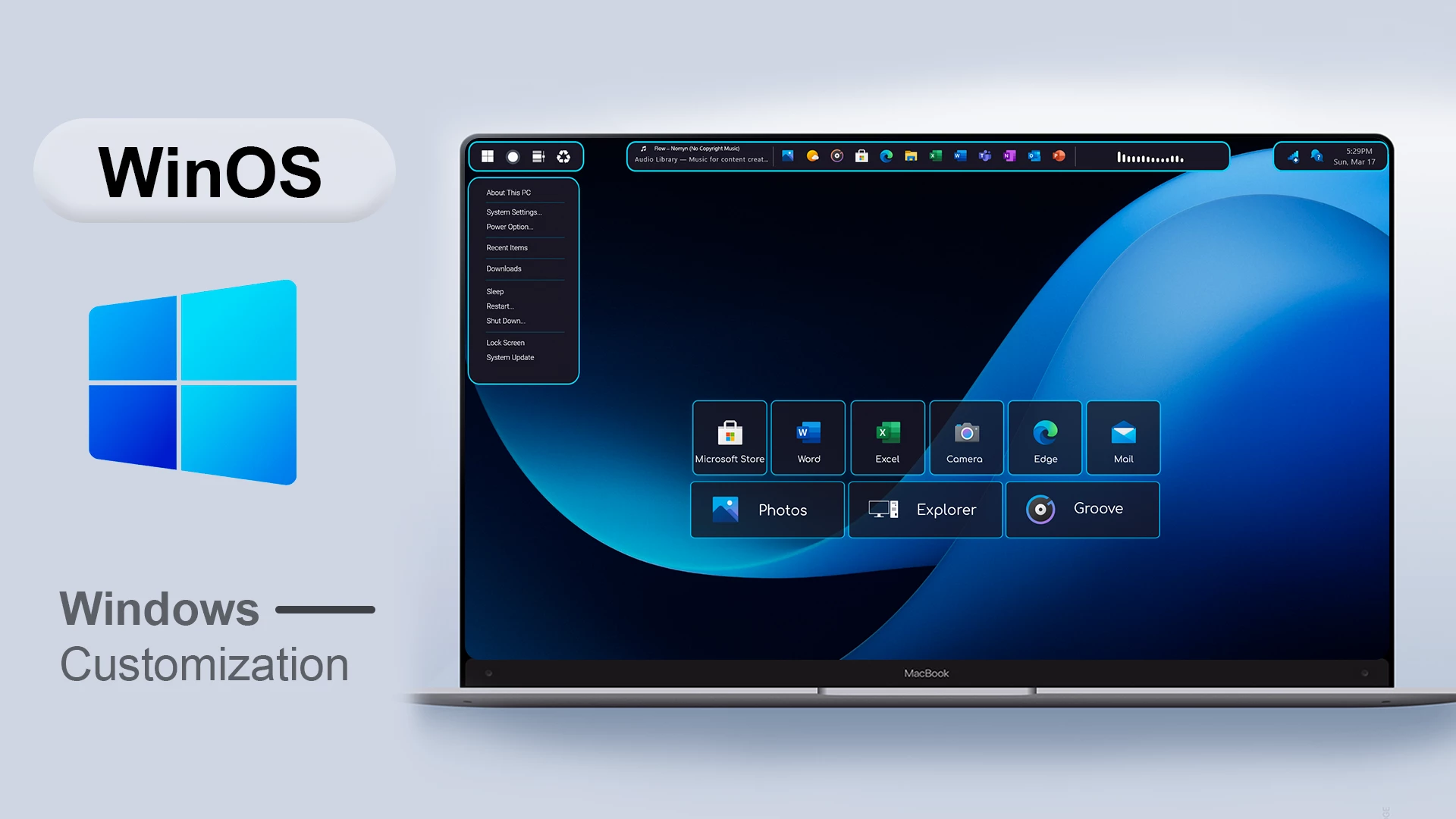
WinOS Menu Rainmeter Skin
WinOS Menu Rainmeter Skin is a sleek and modern start menu-style widget that brings a Windows-inspired interface to your desktop. Designed as part of the WinOS suite or as a standalone component, this skin recreates the feel of the classic Windows Start Menu with a minimalist and futuristic design twist
Featuring a transparent glass panel with smooth blur effects, the WinOS Menu offers quick access to your favorite apps, folders, system tools, and shortcuts—all neatly organized in a compact and clean layout. It includes a profile section, power options (shutdown, restart, etc.), and customizable tiles or icons that you can assign to your most-used programs.
Fully compatible with Full HD and 4K displays, the WinOS Menu is lightweight and highly customizable. You can change icon sets, color accents, tile layouts, and even add or remove categories to match your workflow or aesthetic preferences. The design adapts well to both light and dark wallpapers, making it a flexible choice for all setups
- Resolutions:1920 x 1080
- Rainmeter Skin
- Download & Install Rainmeter.
- Once installed, Rainmeter will start automatically
- Download the .rmskin file (Rainmeter Skin Installer format) Double-click the .rmskin file..
- The Rainmeter Skin Installer will open,Click Install to add it to Rainmeter.
- Right-click the Rainmeter icon in the system tray
- Navigate to Skins and select the installed skin.
- Click Load to apply it.
Zip File 13MB
Download






