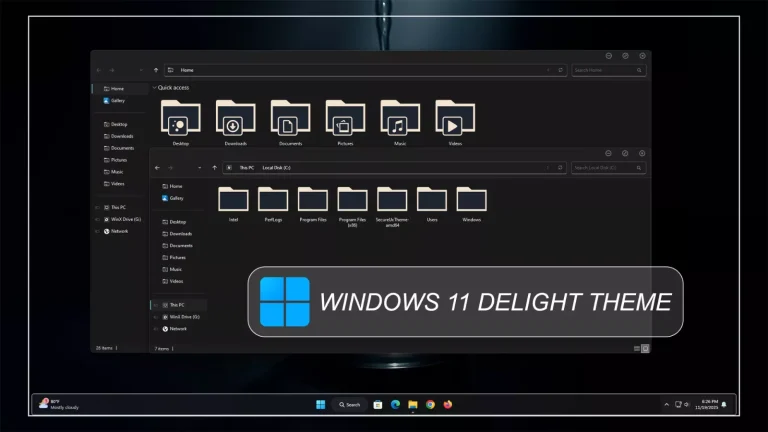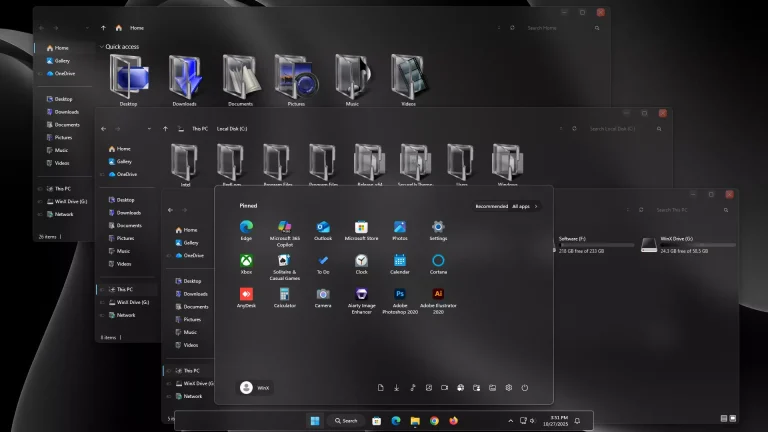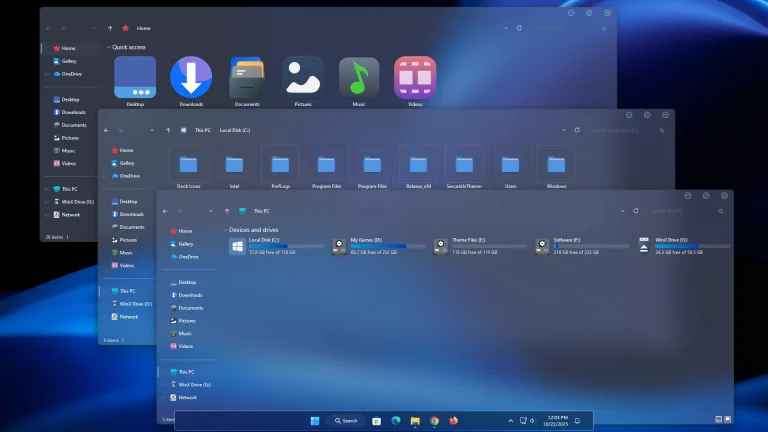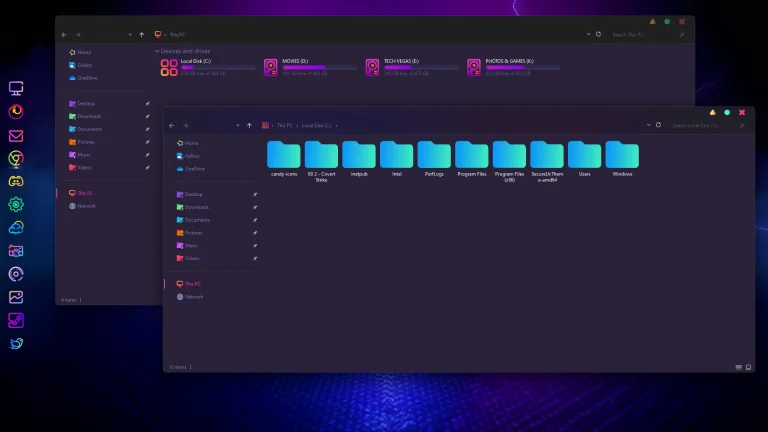Windroid New Theme For Windows 11
Windroid New Theme For Windows 11:Windroid Theme for Windows 11 is a clean, modern, and highly responsive desktop customization theme that brings the sleek feel of Android’s Material Design directly to your Windows PC
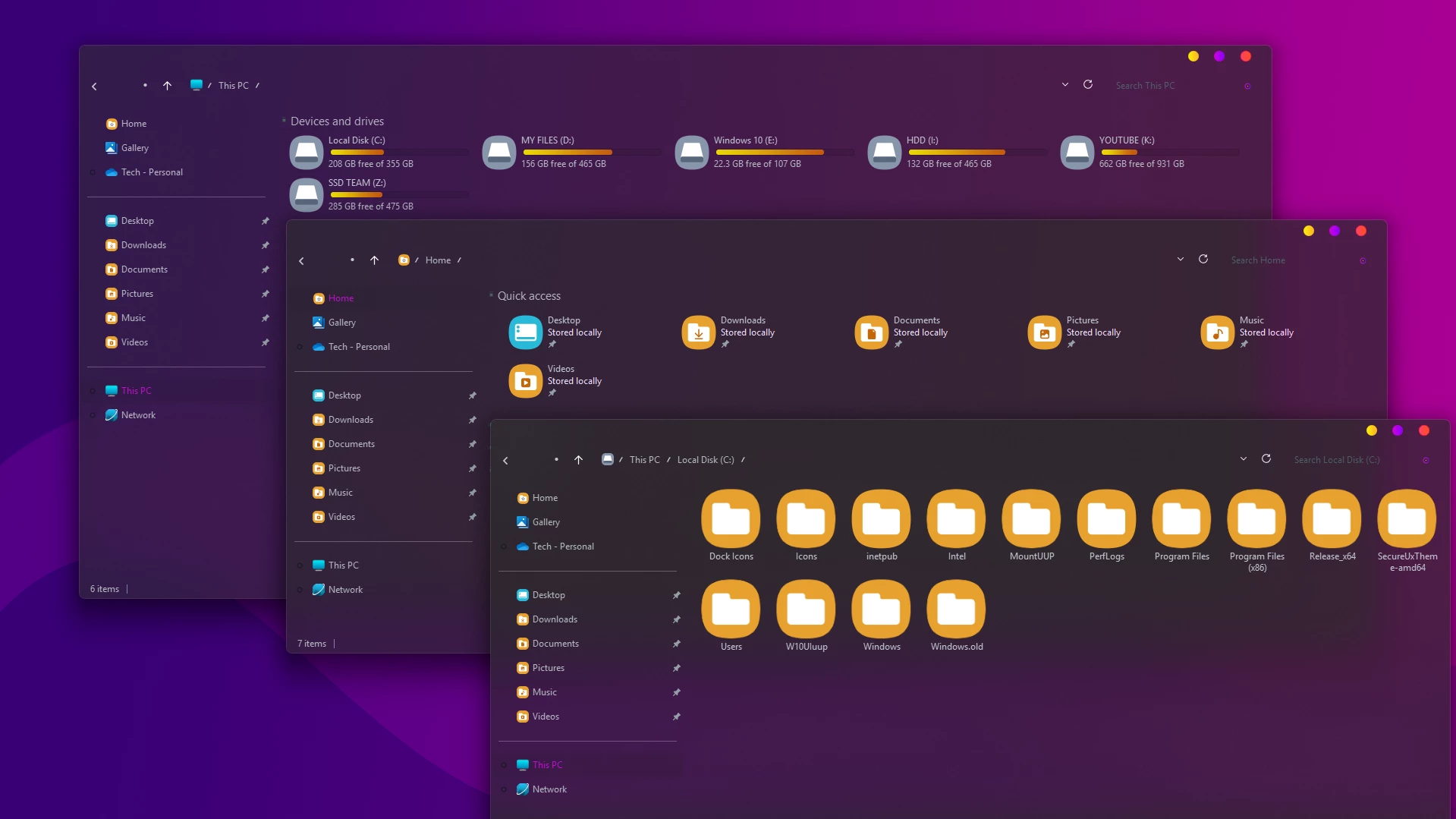
Windroid New Theme For Windows 11
Windroid Theme for Windows 11 is a clean, modern, and highly responsive desktop customization theme that brings the sleek feel of Android’s Material Design directly to your Windows PC. Designed for users who love mobile UI aesthetics but want the full power of desktop functionality, Windroid transforms your Windows 11 interface with a smooth, colorful, and minimal appearance
The theme features flat UI elements, vibrant accent colors, rounded corners, and soft shadows that mimic Android’s visual language—making it perfect for fans of Pixel-style design. From the taskbar to window borders, explorer, context menus, and system panels, Windroid gives every part of your desktop a polished and cohesive Android-inspired makeover
Optimized for performance and visual clarity, the Windroid Theme pairs perfectly with the Windroid 7TSP Icon Pack, Rainmeter skins, and translucent effects like Mica and Acrylic. Whether you’re a customization enthusiast or a casual user looking to refresh your Windows experience, Windroid offers the perfect balance between beauty and usability
- 21H2 YES
- 22H2 YES
- 22H3 YES
- 24H2 YES
- 25H2 YES
- Windows 11 Theme
- I recommend creating a restore point before starting your customization.
- This third-party theme will only work if you install Theme Patcher, so definitely install Theme Patcher.
- If you’re new to customization, check out this page that explains in detail how to install Windows custom themes.
- Watch the video tutorial on My YouTube Channel for a visual guide on Windows custom themes customization.
- Or Check This Post for a guide on Windows custom themes Installation.
- Theme support: Windows 11
Theme Files 5MB
Download