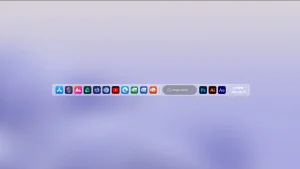
Windows Dock Rainmeter Skin
Windows Dock Rainmeter Skin:The Windows Dock Rainmeter Skin offers a stylish and functional dock-style launcher that brings a modern, macOS-inspired look to your Windows desktop
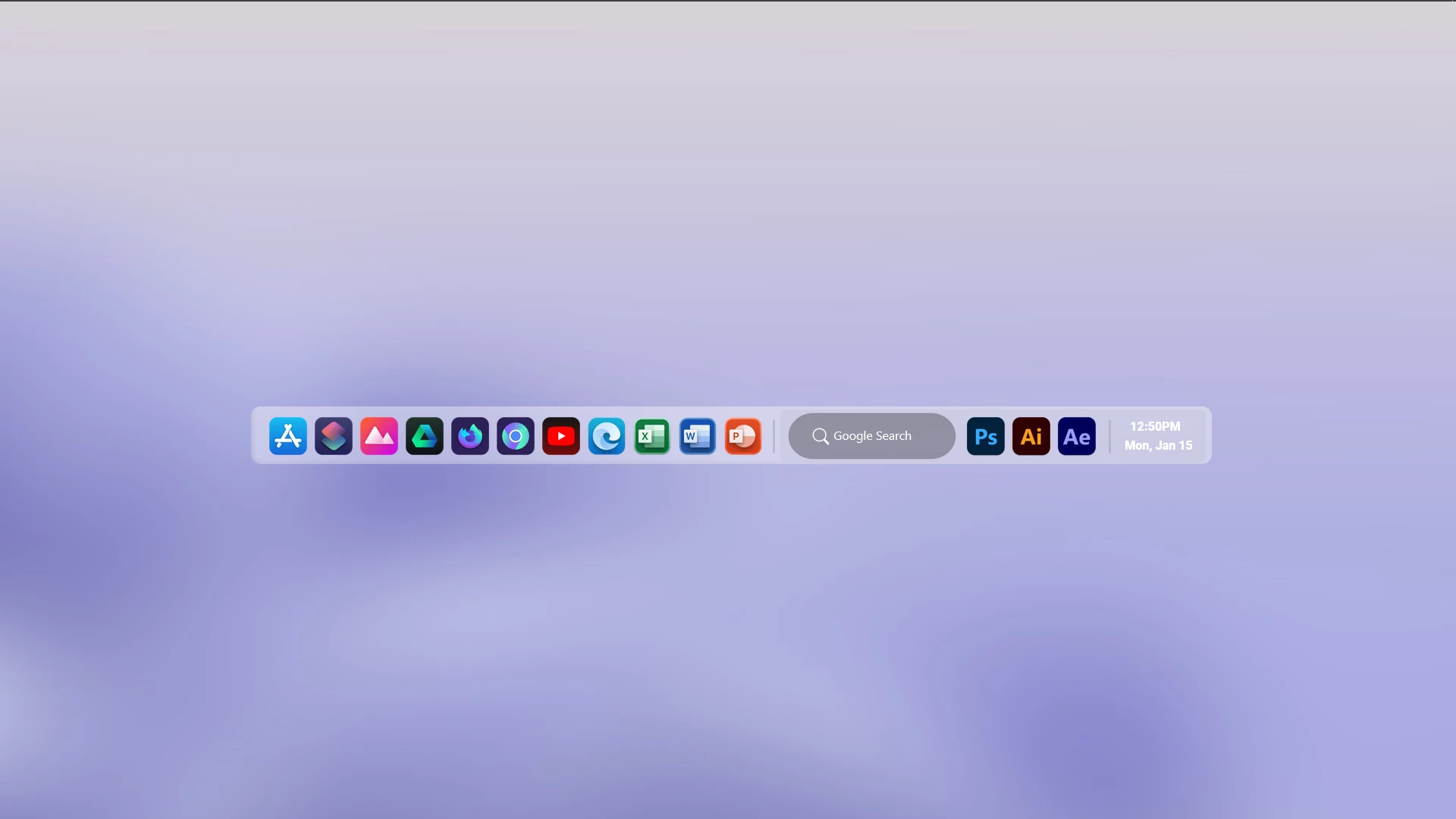
Windows Dock Rainmeter Skin
The Windows Dock Rainmeter Skin offers a stylish and functional dock-style launcher that brings a modern, macOS-inspired look to your Windows desktop. Designed with sleek icons, smooth animations, and a clean layout, this Rainmeter skin helps you organize your most-used apps and shortcuts in one accessible place—right at the bottom or center of your screen, just like a true dock.
Perfect for users who want to recreate a macOS or Linux-style dock on Windows, the Windows Dock skin is fully customizable. You can add, remove, or rearrange icons, change the icon size, apply hover effects, and personalize colors to match your desktop theme. Its lightweight design ensures that it doesn’t drain system resources while keeping your desktop neat and responsive..
Compatible with most screen resolutions, the skin integrates perfectly with other minimalist or macOS-style Rainmeter themes for a complete UI transformation. It’s an ideal choice for users looking to enhance workflow and aesthetics at the same time..
- Rainmeter Skin
- Download & Install Rainmeter.
- Once installed, Rainmeter will start automatically
- Download the .rmskin file (Rainmeter Skin Installer format) Double-click the .rmskin file..
- The Rainmeter Skin Installer will open,Click Install to add it to Rainmeter.
- Right-click the Rainmeter icon in the system tray
- Navigate to Skins and select the installed skin.
- Click Load to apply it.
Zip File 33MB
Download






