
Frost Glass UI Rainmeter Skin
Frost Glass UI Rainmeter Skin:Frost Glass UI Rainmeter Skin combines modern looks with functionality, inspired by the frosted glass effect in modern UI’s.
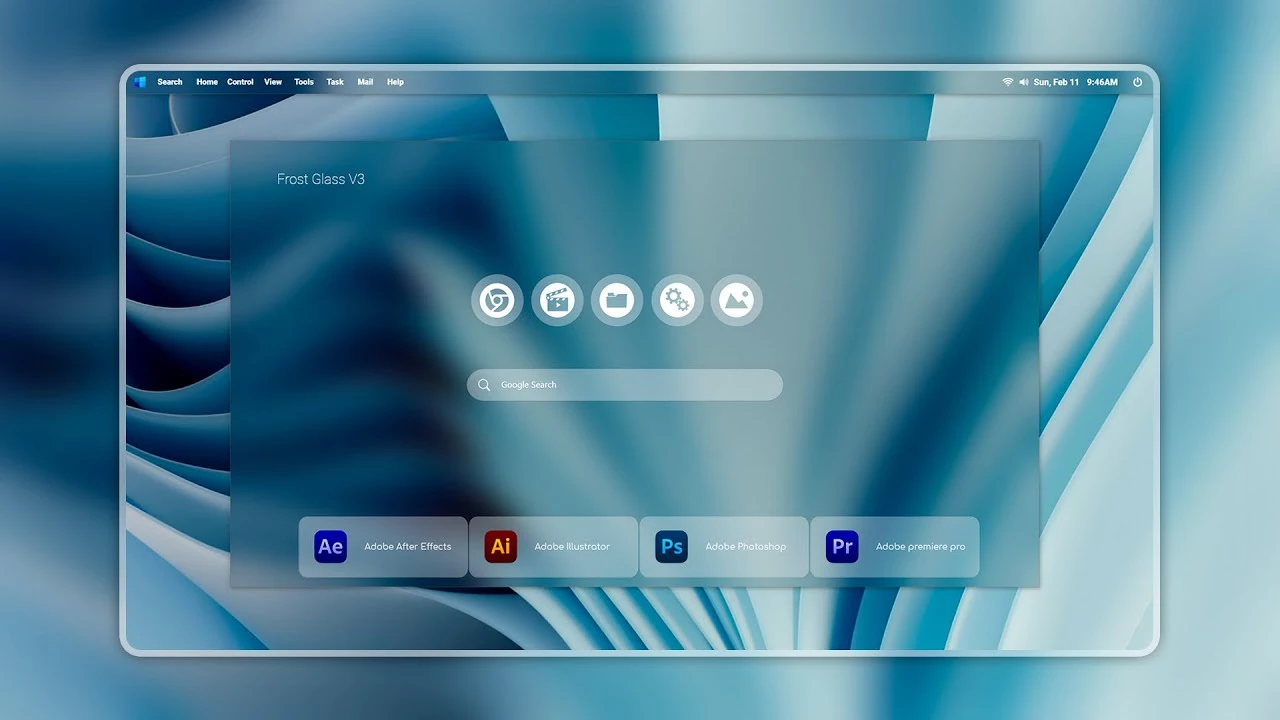
Frost Glass UI Rainmeter Skin
Frost Glass UI Rainmeter Skin combines modern looks with functionality, inspired by the frosted glass effect in modern UI’s. This skin turns your desktop into a beautiful workspace with translucent panels, subtle blur effects and clean lines that looks like glass..
Includes customizable widgets for system monitors, weather, clock, calendar and quick launch icons. Frost Glass UI doesn’t overwhelm your desktop with information. The semi transparent design allows your wallpaper to shine through, adding depth and elegance while keeping it clear and readable.
Optimized for performance, this skin is lightweight and highly customizable. You can adjust transparency, colors and widget placement to your liking. Perfect for those who love minimal and modern designs, Frost Glass UI Rainmeter Skin makes your desktop look and feel better
- Resolutions:1920 x 1080
- Rainmeter Skin
- Download & Install Rainmeter.
- Once installed, Rainmeter will start automatically
- Download the .rmskin file (Rainmeter Skin Installer format) Double-click the .rmskin file..
- The Rainmeter Skin Installer will open,Click Install to add it to Rainmeter.
- Right-click the Rainmeter icon in the system tray
- Navigate to Skins and select the installed skin.
- Click Load to apply it.
Zip File 92MB
Download






