
Elegant Rainmeter Skins
Elegant Rainmeter Skins:Transform your desktop into a work of art with Elegant Rainmeter Skin – a new, sleek creation made for those who adore Rainmeter. Simplifying its usage along with providing elegance, this skin ensures that your Windows theme remains sophisticated and devoid of any distractions.
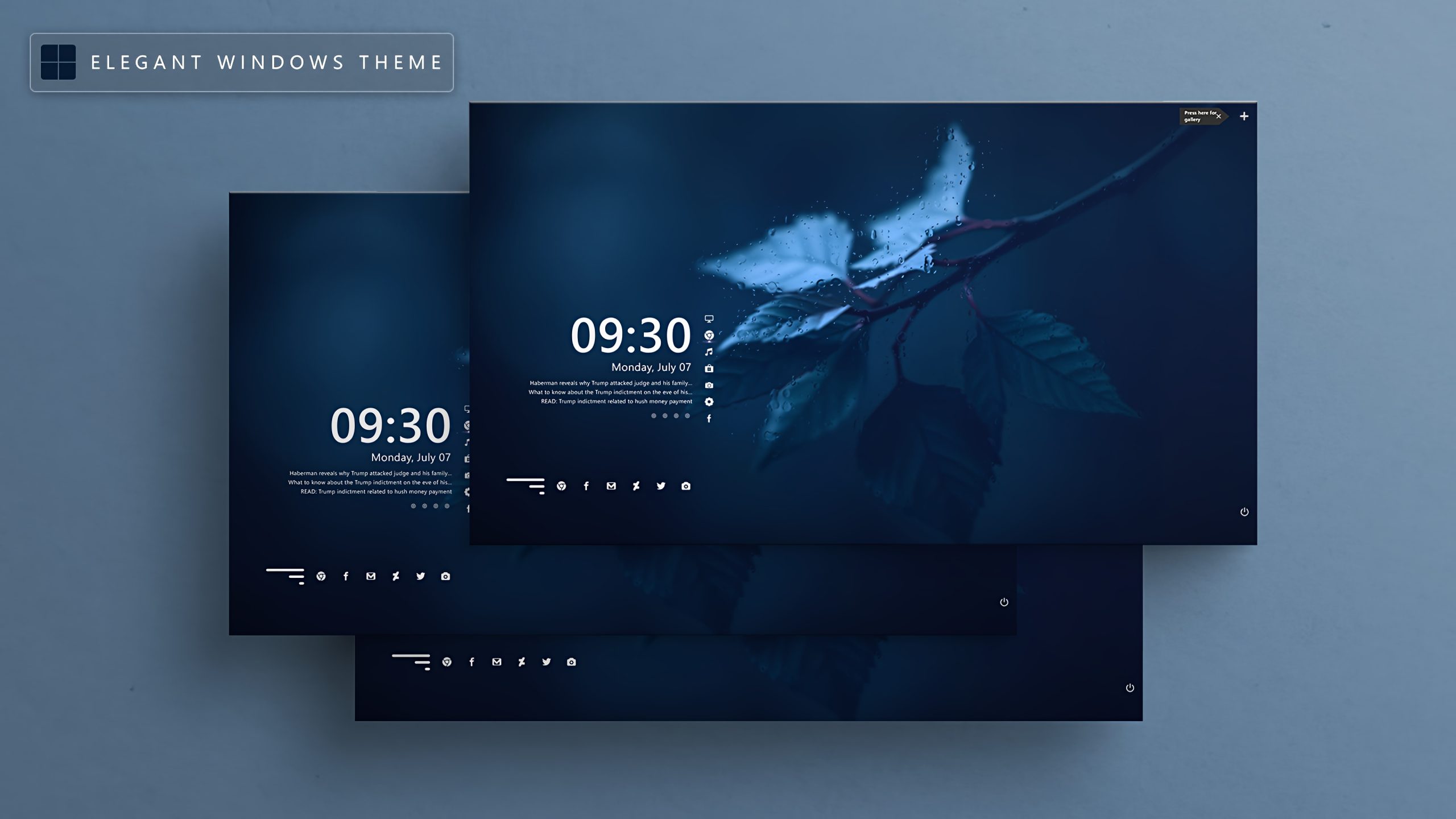
Elegant Rainmeter Skins
Transform your desktop into a work of art with Elegant Rainmeter Skin – a new, sleek creation made for those who adore Rainmeter. Simplifying its usage along with providing elegance, this skin ensures that your Windows theme remains sophisticated and devoid of any distractions. It features seamless smooth widgets including a digital clock, weather widget, CPU and RAM usage bars, music commands, and even shortcuts that allows you to use your computer while keeping it orderly.
For Students, Professionals, or content creators, the Elegant Rainmeter Skin serves to improve your workflow and equips you with a stunning design a bonus. It is fully responsive, does not slow your computer, even making it an attractive option for low-spec machines.
This Rainmeter theme is versatile as it comes in different resolutions. It can be used on both Windows 10 and 11 effortlessly. The elegant rainmeter is easy to install as well as customize based on user preferences. If you enjoy fresh desktop setups, tech customization or MInimalist designs, then this skin should be on your list to try out.
- Rainmeter Skins
- Icons
- Dock Backup
- Wallpaper
- Download & Install Rainmeter.
- Once installed, Rainmeter will start automatically
- Download the .rmskin file (Rainmeter Skin Installer format) Double-click the .rmskin file..
- The Rainmeter Skin Installer will open,Click Install to add it to Rainmeter.
- Right-click the Rainmeter icon in the system tray
- Navigate to Skins and select the installed skin.
- Click Load to apply it.
Theme Files 43MB
Download






