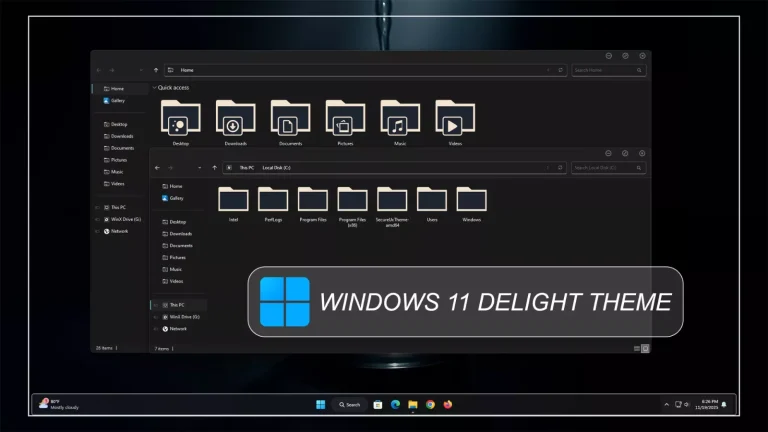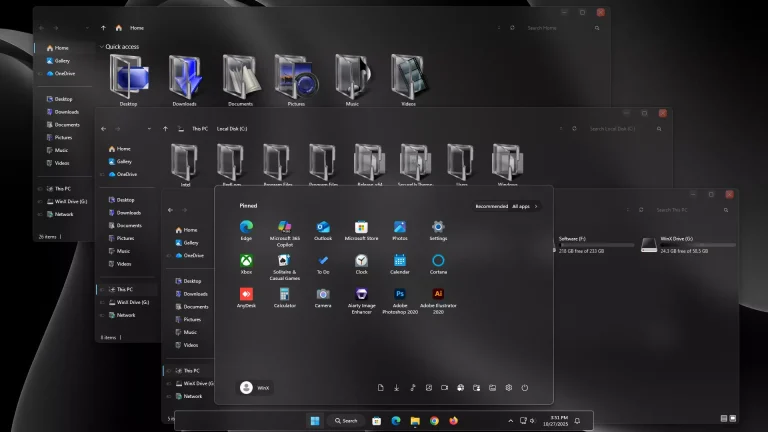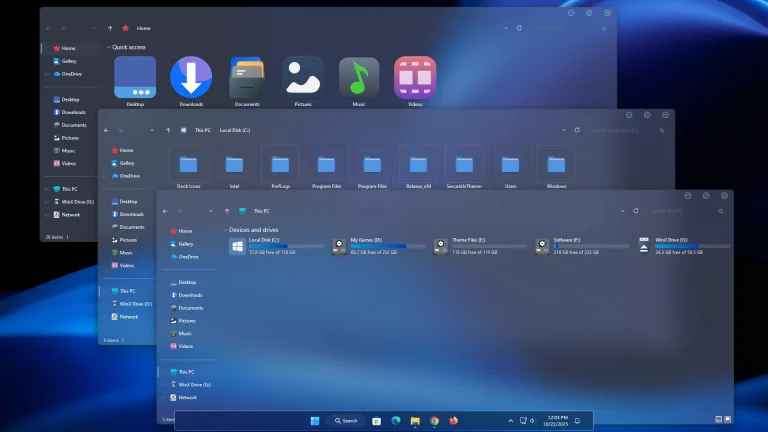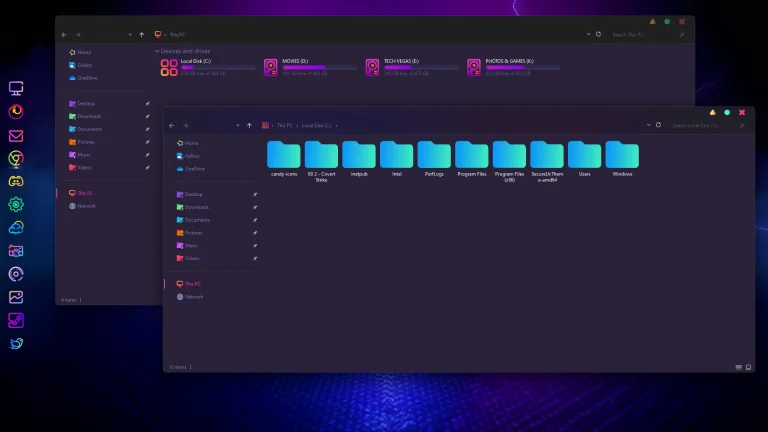Color Verse Windows 11 Theme 24h2
Color Verse Windows 11 Theme 24h2:Color Verse Windows 11 Theme 24H2 brings a vibrant and modern aesthetic to your desktop, perfectly blending Windows 11’s clean interface with a burst of colorful gradients.

Color Verse Windows 11 Theme 24h2
Color Verse Windows 11 Theme 24H2 brings a vibrant and modern aesthetic to your desktop, perfectly blending Windows 11’s clean interface with a burst of colorful gradients. Designed to be both functional and visually captivating, this theme transforms your everyday computing experience into a dynamic digital environment. With smooth transitions, reimagined UI elements, and a fresh new taskbar and Start Menu style, Color Verse gives your system a futuristic and stylish touch.
The theme features a range of accent colors, soft shadows, and fluent glass effects that shift seamlessly with light and dark mode. Built with the latest Windows 11 24H2 update in mind, it integrates flawlessly with updated system animations, rounded corners, and refreshed icons. Whether you’re a productivity user or a customization enthusiast, Color Verse adds life to your workflow without compromising performance..
Simple to install and easy to configure, it’s a perfect choice for users looking to elevate their desktop experience with elegance, color harmony, and next-gen visuals. Give your Windows 11 a fresh breath of color today with Color Verse
- Windows 11 Theme
- Icon Pack
- Windhawk Mods
- Wallpaper
- I recommend creating a restore point before starting your customization.
- This third-party theme will only work if you install Theme Patcher, so definitely install Theme Patcher.
- If you’re new to customization, check out this page that explains in detail how to install Windows custom themes.
- Watch the video tutorial on My YouTube Channel for a visual guide on Windows custom themes customization.
- Theme support: Windows 11
Theme Files 55MB
Download