
Windows 13 Light Rainmeter Skin
Windows 13 Light Rainmeter Skin:Transform your desktop into a futuristic hub with the Windows 13 Rainmeter Skin, a sleek and modern interface that mimics the elegance of a next-gen Windows OS
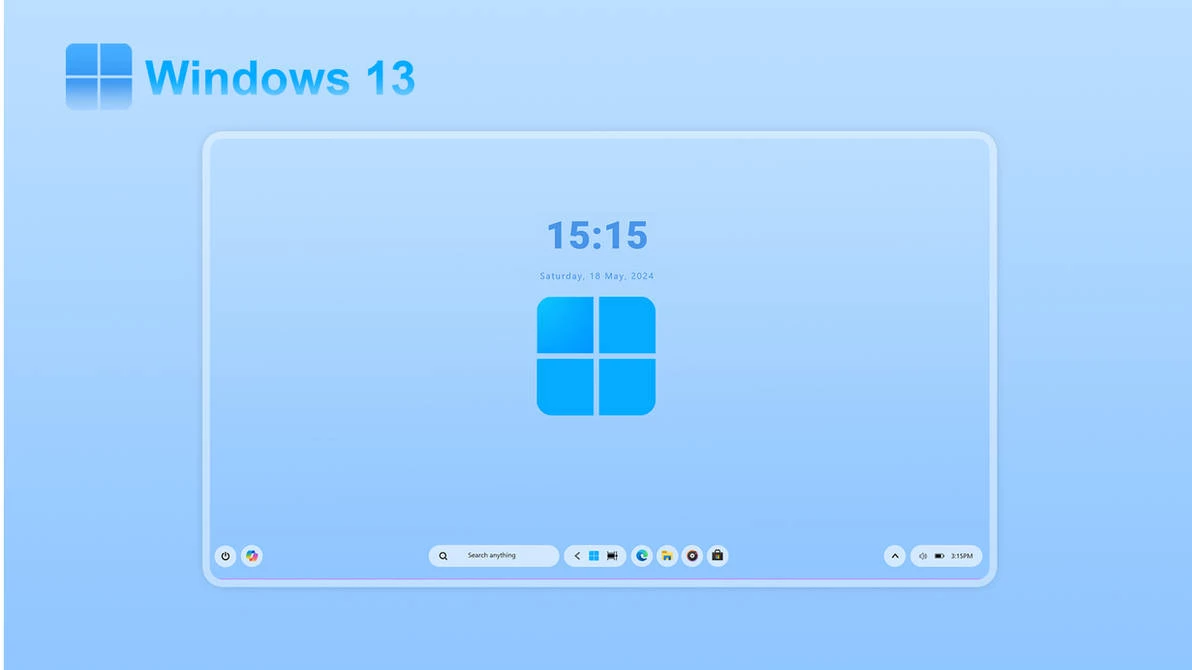
Windows 13 Light Rainmeter Skin
Transform your desktop into a futuristic hub with the Windows 13 Rainmeter Skin, a sleek and modern interface that mimics the elegance of a next-gen Windows OS. Designed for personalization lovers and productivity enthusiasts, this skin pack delivers a minimalist yet highly functional layout that enhances both aesthetics and usability. With custom widgets for time, weather, system performance, and music control, your desktop becomes not just stylish, but also smart.
The Windows 13 Rainmeter Skin is fully customizable and lightweight, ensuring smooth performance without draining system resources. It features a glassy, metro-style UI that complements dark and light wallpapers alike. Whether you’re a student, gamer, or professional, this skin offers tools and layouts tailored to your workflow, making multitasking effortless and enjoyable.
Optimized for high-resolution screens and compatible with the latest versions of Rainmeter, this skin gives your desktop a cutting-edge look. Download the Windows 13 Rainmeter Skin today and redefine your Windows experience with futuristic design and real-time functionality.
- Rainmeter Skin
- Download & Install Rainmeter.
- Once installed, Rainmeter will start automatically
- Download the .rmskin file (Rainmeter Skin Installer format) Double-click the .rmskin file..
- The Rainmeter Skin Installer will open,Click Install to add it to Rainmeter.
- Right-click the Rainmeter icon in the system tray
- Navigate to Skins and select the installed skin.
- Click Load to apply it.
Zip File 14Mb
Download






