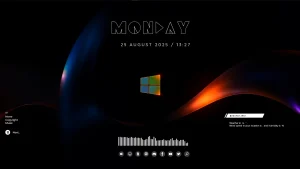
Solara Rainmeter Skin
Solara Rainmeter Skin:Solara Rainmeter Skin for Windows is a futuristic and radiant customization suite designed to bring energy, clarity, and elegance to your desktop.
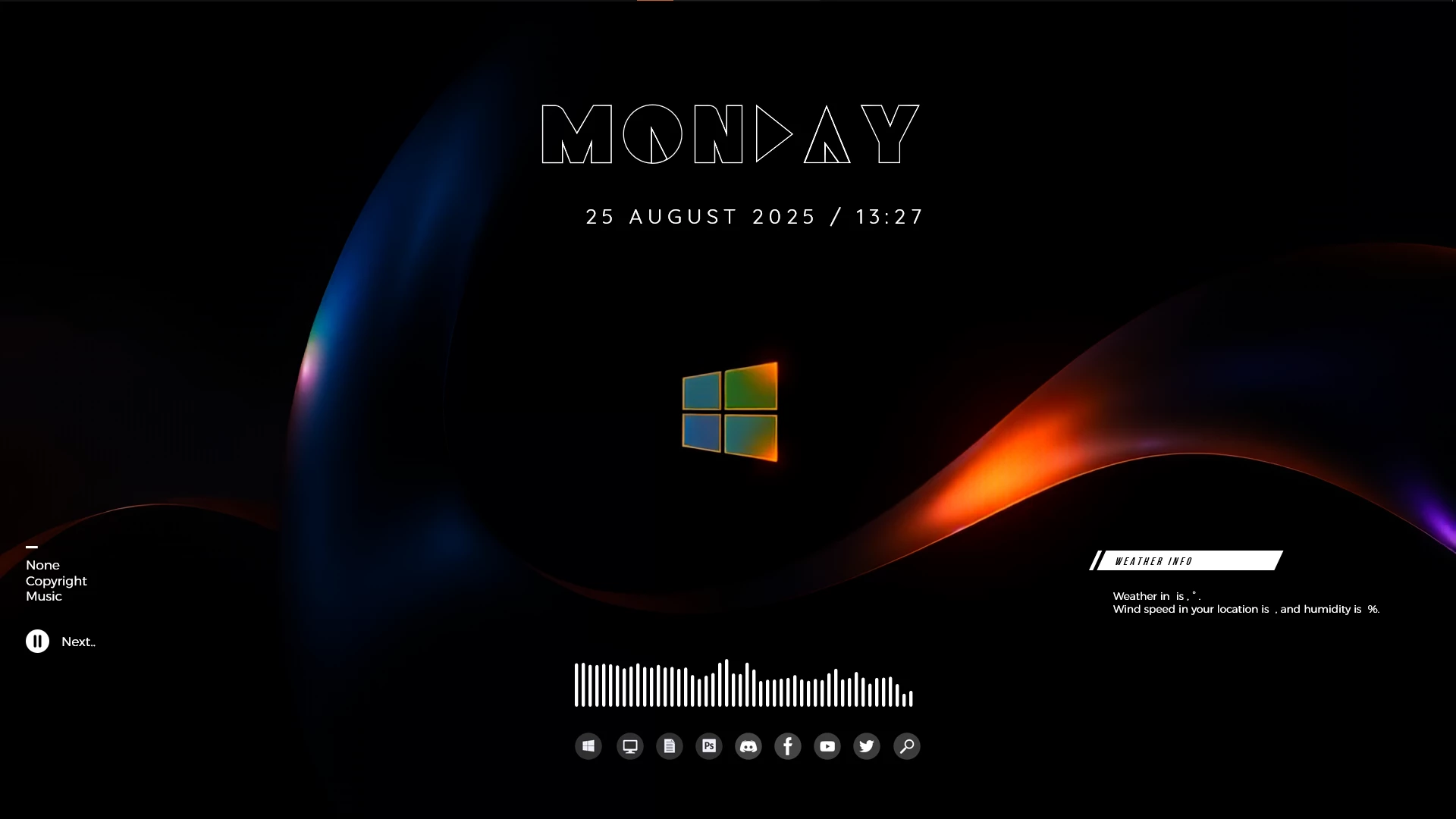
Solara Rainmeter Skin
Solara Rainmeter Skin for Windows is a futuristic and radiant customization suite designed to bring energy, clarity, and elegance to your desktop. Inspired by the brilliance of the sun, Solara combines glowing highlights, smooth animations, and modern layouts to create a desktop that feels alive, dynamic, and visually stunning..
The skin includes essential widgets such as customizable clocks, weather modules, system monitors, music players, and elegant launchers — all styled with a luminous, solar-inspired aesthetic. Every element radiates with subtle glow effects and clean typography, ensuring your desktop not only looks beautiful but also stays highly functional..
Solara is built for customization enthusiasts who want a balance of performance and artistry. The design blends seamlessly with both light and dark wallpapers, making it versatile for any setup. Whether you prefer a minimal workspace or a bold, futuristic desktop, Solara adapts perfectly to your style..
- Rainmeter Skins
- Download & Install Rainmeter.
- Once installed, Rainmeter will start automatically
- Download the .rmskin file (Rainmeter Skin Installer format) Double-click the .rmskin file..
- The Rainmeter Skin Installer will open,Click Install to add it to Rainmeter.
- Right-click the Rainmeter icon in the system tray
- Navigate to Skins and select the installed skin.
- Click Load to apply it.
Theme Files 28MB
Download






