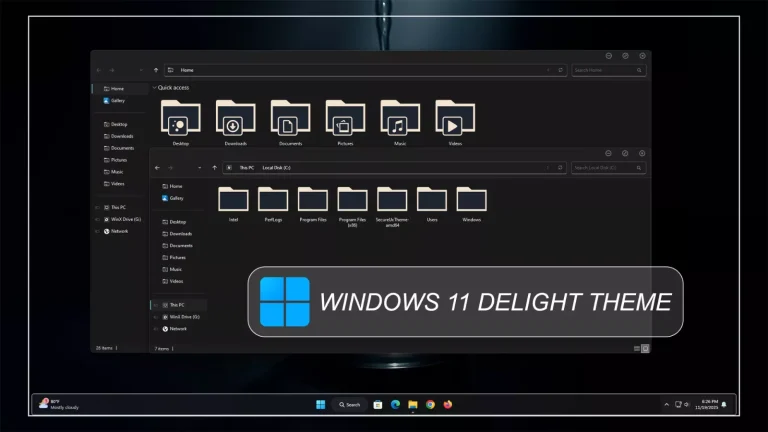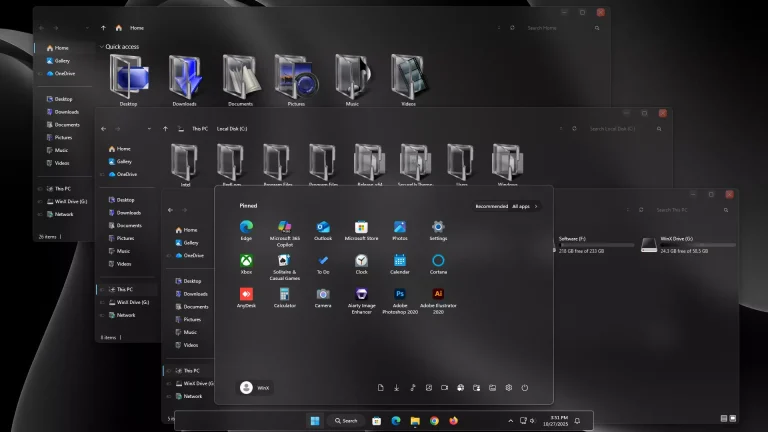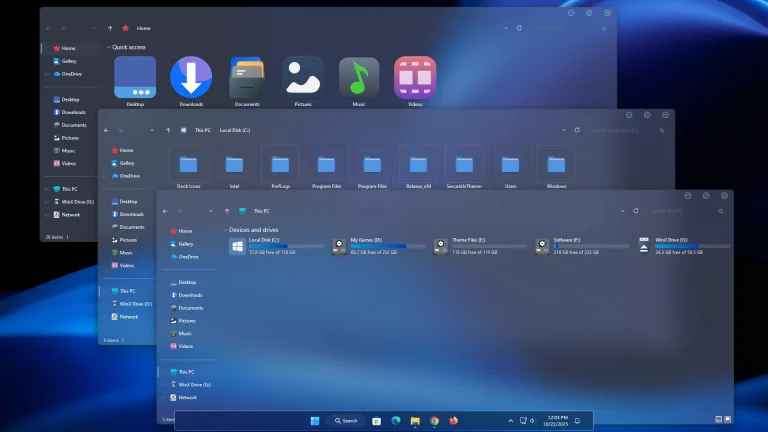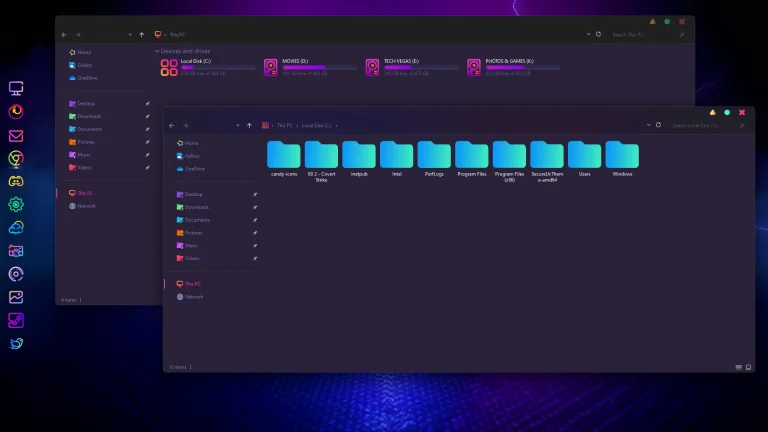Fluent Theme for Windows 11
Fluent Theme for Windows 11 – Best Modern UI Customization Guide (2025):Transform your Windows 11 experience with the Fluent Theme – the ultimate modern UI customization guide for 2025!

Fluent Theme for Windows 11
Transform your Windows 11 experience with the Fluent Theme – the ultimate modern UI customization guide for 2025! In this step-by-step tutorial, you’ll learn how to apply the Fluent Design aesthetic to your desktop, Start Menu, taskbar, and window elements. Whether you’re a fan of sleek transparency, smooth animations, or cohesive UI consistency, this guide walks you through the best tools, mods, and tweaks to achieve a futuristic and minimalist Windows 11 look.
Featuring custom icons, dark-mode enhancements, and fiery red highlights, this theme transforms Windows 11 into a realm of knights and dragons. The Start Menu, taskbar, and window borders are redesigned with a sleek, armor-like appearance, adding depth and intensity to the interface. Animated backgrounds and immersive sound effects further enhance the legendary experience
Stay ahead in 2025 with this optimized design setup—no coding required, 100% safe and reversible. Ideal for both beginners and power users looking to personalize Windows 11 like never before!
- Windows 11 Theme
- Wallpapers
- I recommend creating a restore point before starting your customization.
- This third-party theme will only work if you install Theme Patcher, so definitely install Theme Patcher.
- If you’re new to customization, check out this page that explains in detail how to install Windows custom themes.
- Watch the video tutorial on My YouTube Channel for a visual guide on Windows custom themes customization.
- Theme support: Windows 11
Dragon Knight 585KB
Download