
Firefly Rainmeter Suite
Firefly Rainmeter Suite : Give your Windows desktop a glowing transformation with the Firefly Rainmeter Suite. Inspired by the magical beauty of fireflies, this suite brings a soft, radiant touch to your setup with minimal yet eye-catching widgets.
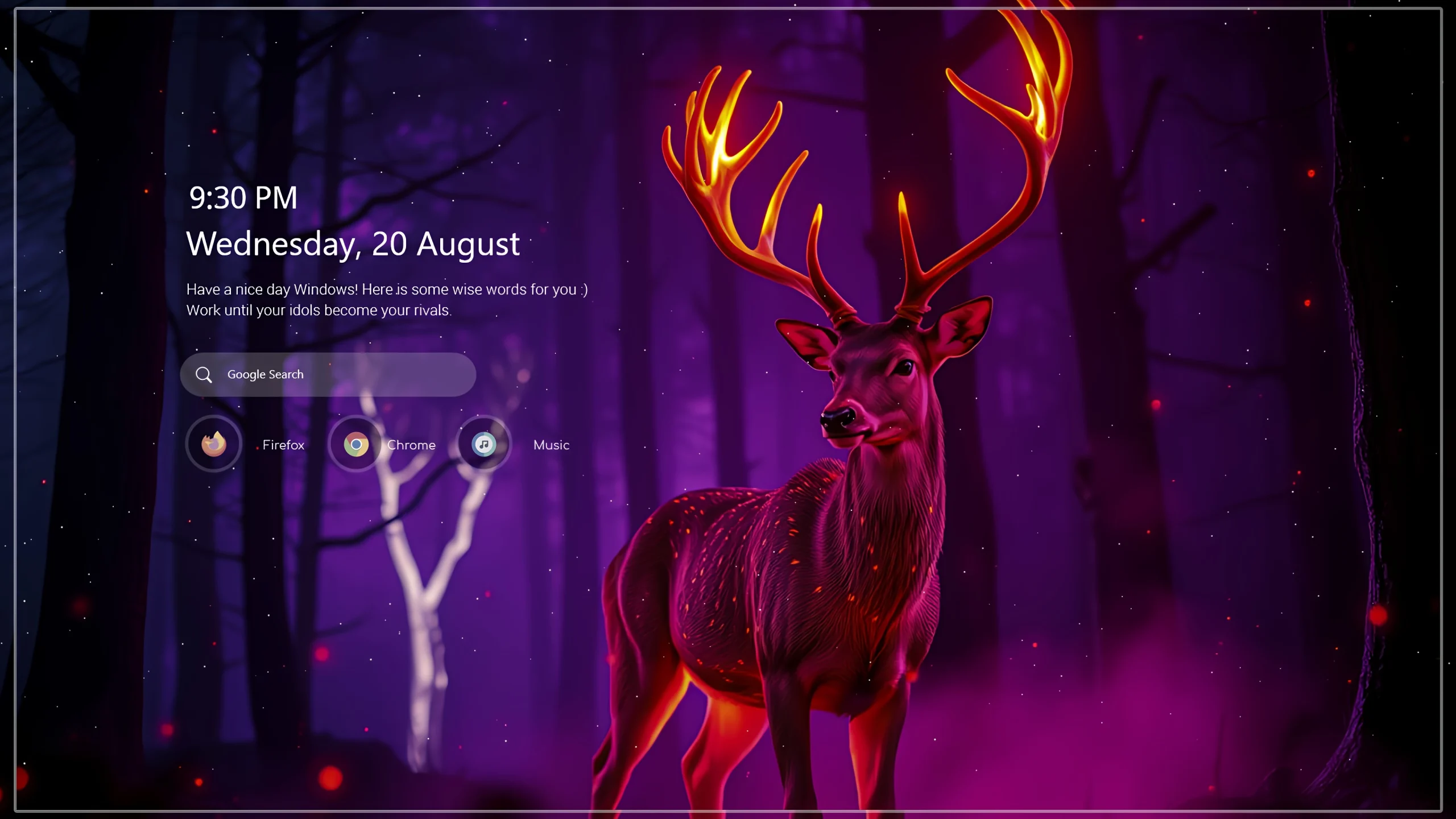
Firefly Rainmeter Suite For Windows
Give your Windows desktop a glowing transformation with the Firefly Rainmeter Suite. Inspired by the magical beauty of fireflies, this suite brings a soft, radiant touch to your setup with minimal yet eye-catching widgets. It includes customizable system monitors, a stylish music player, elegant clock, and dynamic visual elements that add a glowing aura to your screen..
Perfect for users who love a mix of aesthetic design and functionality, Firefly Rainmeter Suite is lightweight, modern, and designed to blend seamlessly with any wallpaper style. Whether you prefer a dark, moody desktop or a bright, colorful setup, the glowing firefly accents will make your PC look fresh, unique, and alive.
Light up your workspace, boost your creativity, and experience a desktop like never before with Firefly Rainmeter Suite.
- Rainmeter Skins
- Download & Install Rainmeter.
- Once installed, Rainmeter will start automatically
- Download the .rmskin file (Rainmeter Skin Installer format) Double-click the .rmskin file..
- The Rainmeter Skin Installer will open,Click Install to add it to Rainmeter.
- Right-click the Rainmeter icon in the system tray
- Navigate to Skins and select the installed skin.
- Click Load to apply it.
Theme Files 39MB
Download






