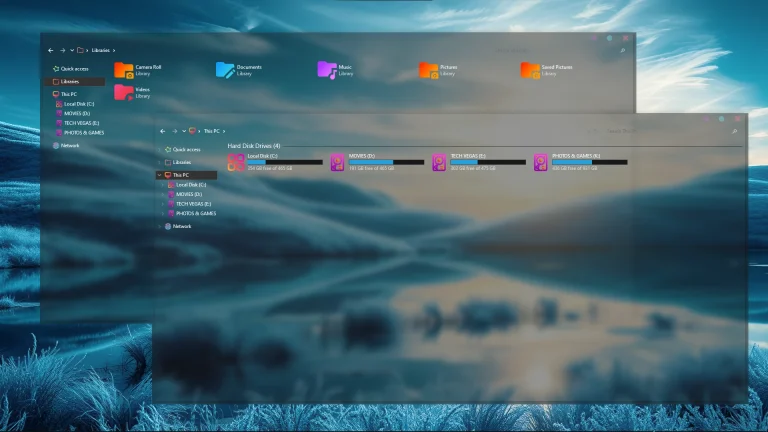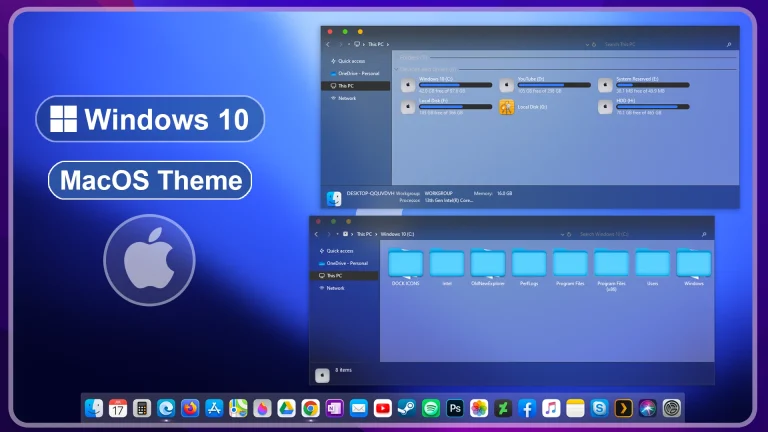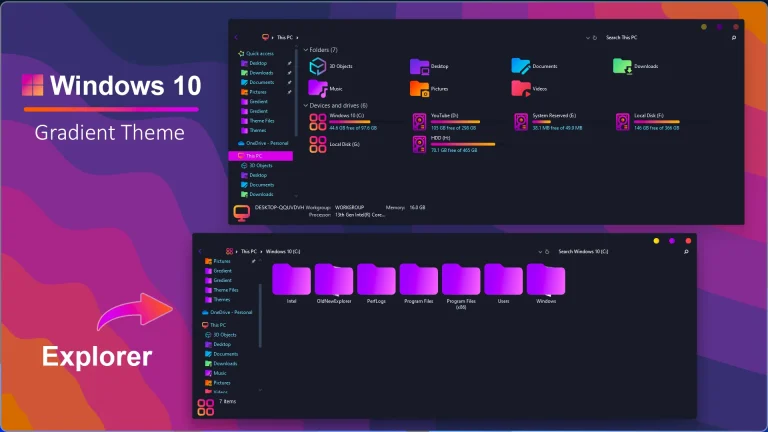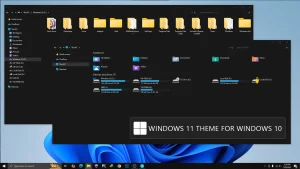
Windows 11 Theme For Windows 10
Windows 11 Theme For Windows 10:ransform your Windows 10 experience with the Windows 11 Theme for Windows 10, a sleek and modern customization pack that brings the refined aesthetics of Windows 11 to your current system.
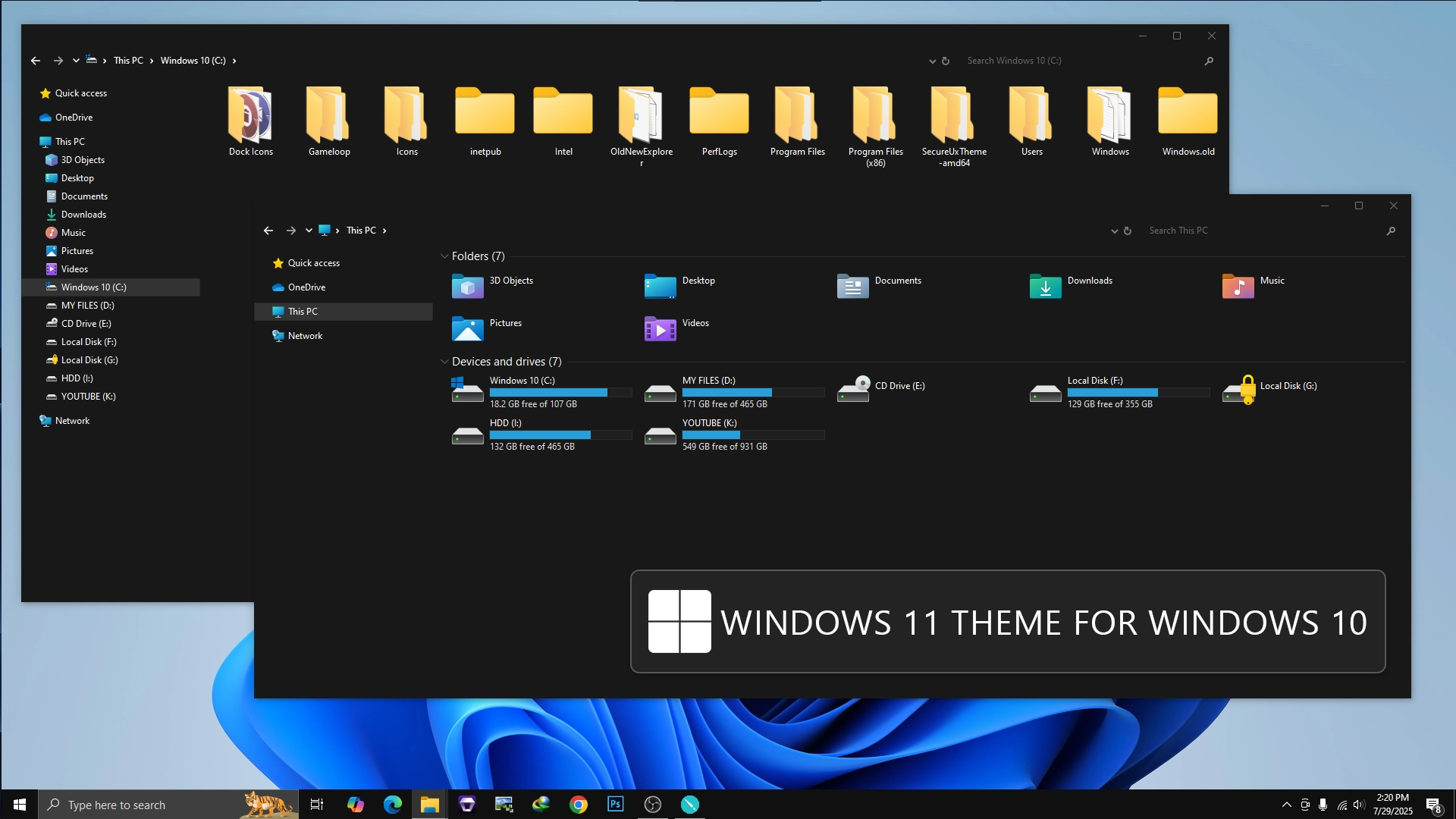
Windows 11 Theme For Windows 10
Transform your Windows 10 experience with the Windows 11 Theme for Windows 10, a sleek and modern customization pack that brings the refined aesthetics of Windows 11 to your current system. This theme is perfect for users who want the fresh, minimal, and fluid design of Windows 11 without upgrading their OS.
The Windows 11 Theme includes redesigned taskbar icons, rounded corners for windows, a centered Start Menu, smooth animations, and a clean, glass-like UI inspired by Fluent Design. It mimics the look and feel of Windows 11 with accuracy, while keeping the core functionality of Windows 10 intact. Custom wallpapers, sound schemes, and icon packs further enhance the visual appeal, offering a cohesive and premium experience..
Installation is simple and safe using tools like UltraUXThemePatcher, StartIsBack or StartAllBack, and compatible icon/skin packs. Whether you’re a fan of the new Microsoft style or simply want a modernized desktop, this theme delivers performance and beauty together.
- Windows 10 Theme
- I recommend creating a restore point before starting your customization.
- This third-party theme will only work if you install Theme Patcher, so definitely install Theme Patcher.
- If you’re new to customization, check out this page that explains in detail how to install Windows custom themes.
- Watch the video tutorial on My YouTube Channel for a visual guide on Windows custom themes customization.
- Theme support: Windows 10
Theme Files 4MB
Download