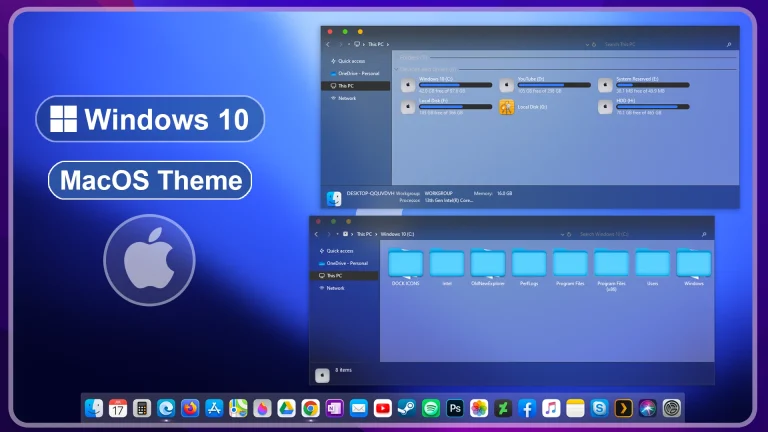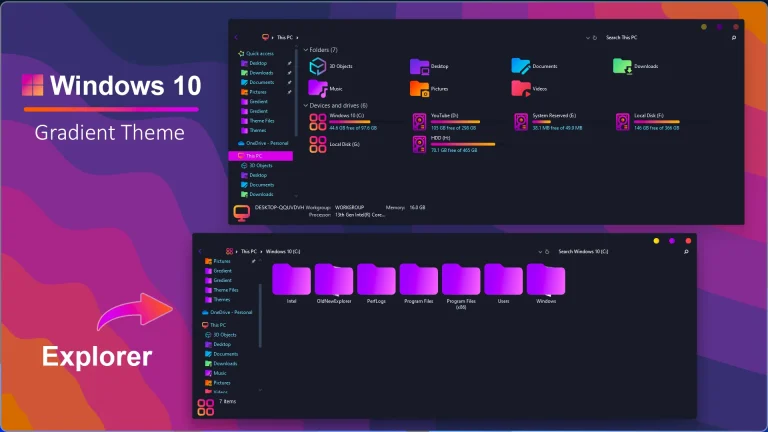Welcome to New YouTube Channel – your ultimate hub for tech tips, customization, and creative Windows transformations!

Explorer Theme For Windows 10
The Explorer Windows 10 Theme reimagines your desktop experience with a clean, classic, and functional design inspired by the original Windows 10 aesthetic. Tailored for users who appreciate simplicity and familiarity, this theme enhances File Explorer, taskbar, and system UI with refined icons, sharp contrast, and smooth transitions.
It restores the nostalgic look of Windows 10 while adding subtle modern touches like flatter windows, improved dark mode compatibility, and soft accent colors. The theme is lightweight, responsive, and optimized for both high-performance and low-spec systems.
Whether you’re customizing a Windows 11 setup or reviving an older device, Explorer Windows 10 Theme delivers a professional, efficient workspace. With enhanced usability and visual consistency across apps and folders, it’s perfect for users who value productivity and clarity without unnecessary distractions. Bring back the classic look you love — with a touch of modern elegance.
- Windows 10 Theme
- Icon Pack
- Wallpaper
- I recommend creating a restore point before starting your customization.
- This third-party theme will only work if you install Theme Patcher, so definitely install Theme Patcher.
- If you’re new to customization, check out this page that explains in detail how to install Windows custom themes.
- Watch the video tutorial on My YouTube Channel for a visual guide on Windows custom themes customization.
- Theme support: Windows 11