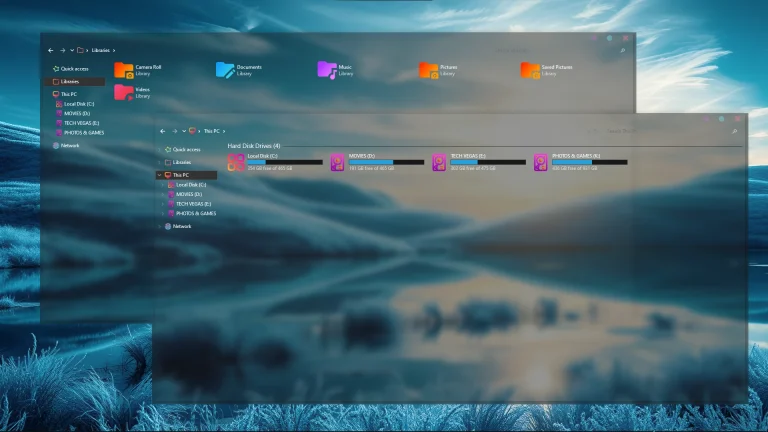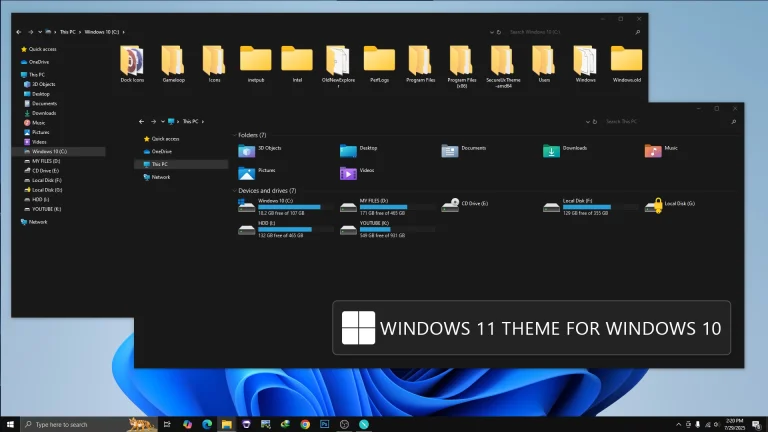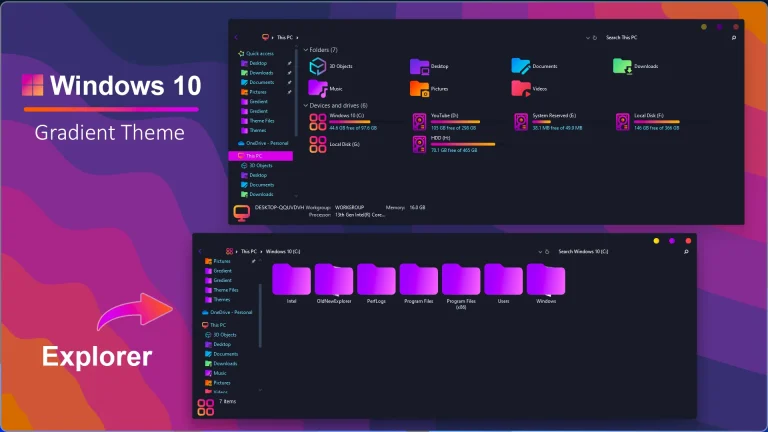MacOS Theme For Windows 10
MacOS Theme For Windows 10:The macOS Theme for Windows 10 transforms your PC into a stunning Apple-like experience with incredible attention to detail.
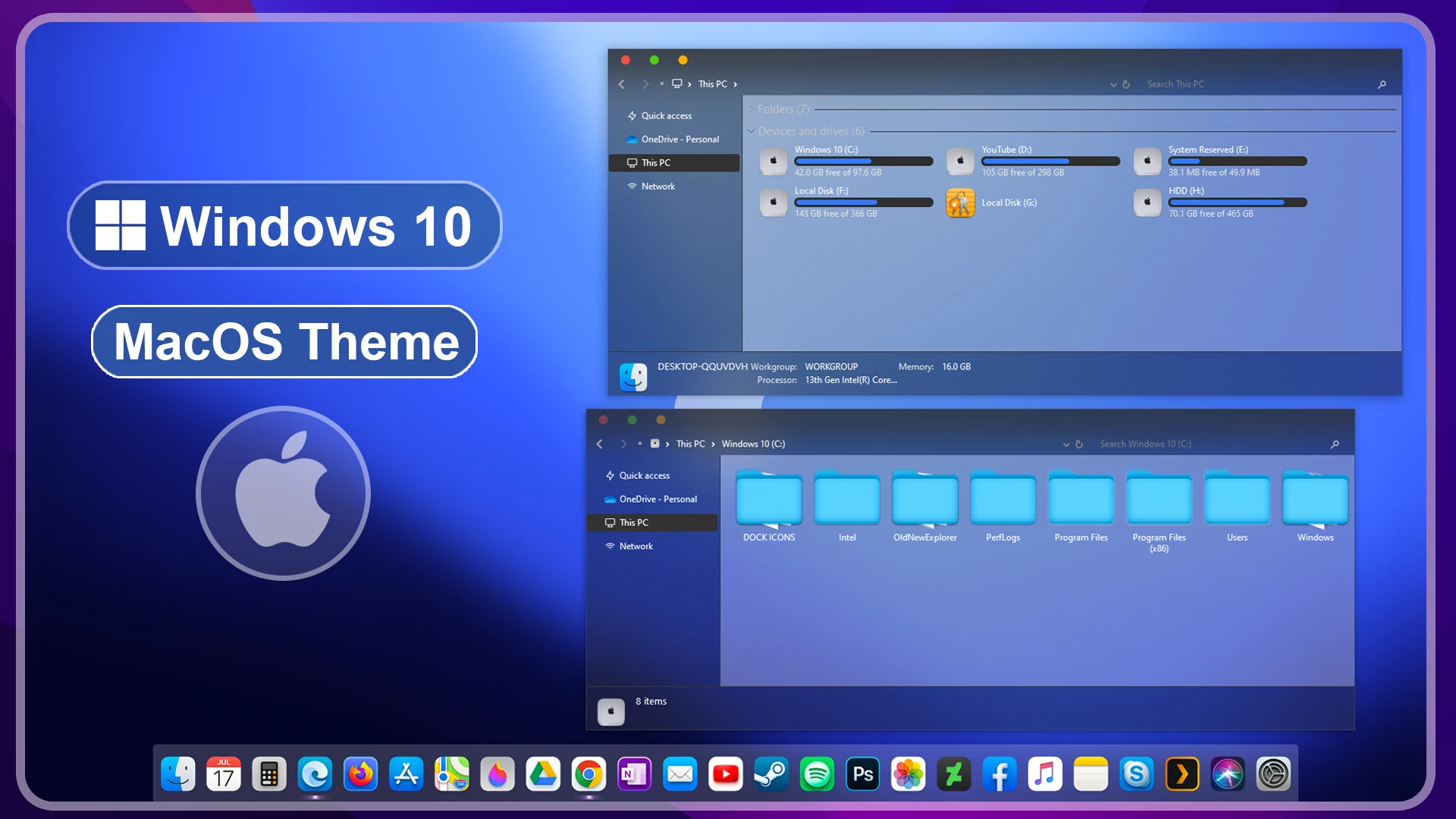
MacOS Theme For Windows 10
The macOS Theme for Windows 10 transforms your PC into a stunning Apple-like experience with incredible attention to detail. Designed to mimic the clean elegance of macOS, this theme overhauls the interface with soft gradients, frosted glass effects, and a minimalist layout that feels both modern and premium. From the dock-style taskbar to Finder-like File Explorer visuals, every element is reimagined for a seamless Mac aesthetic.
This theme includes redesigned icons, control buttons, and system sounds that mirror macOS Big Sur or Monterey. The Start Menu is reshaped to resemble Launchpad, while the system tray and notifications align with macOS’s control center. Dark and light modes are supported, and you can switch between them effortlessly.
Installation is straightforward with third-party tools like UltraUXThemePatcher, OldNewExplorer, and optional extras such as the macOS dock or cursor pack. Whether you’re a fan of Apple’s design language or simply want a fresh, stylish desktop look, the macOS Theme for Windows 10 delivers an immersive, elegant transformation — without leaving Windows behind.
- Windows 10 Theme
- I recommend creating a restore point before starting your customization.
- This third-party theme will only work if you install Theme Patcher, so definitely install Theme Patcher.
- If you’re new to customization, check out this page that explains in detail how to install Windows custom themes.
- Watch the video tutorial on My YouTube Channel for a visual guide on Windows custom themes customization.
- Theme support: Windows 11
Theme Files 1MB
Download