
Fluent Rainmeter Skin
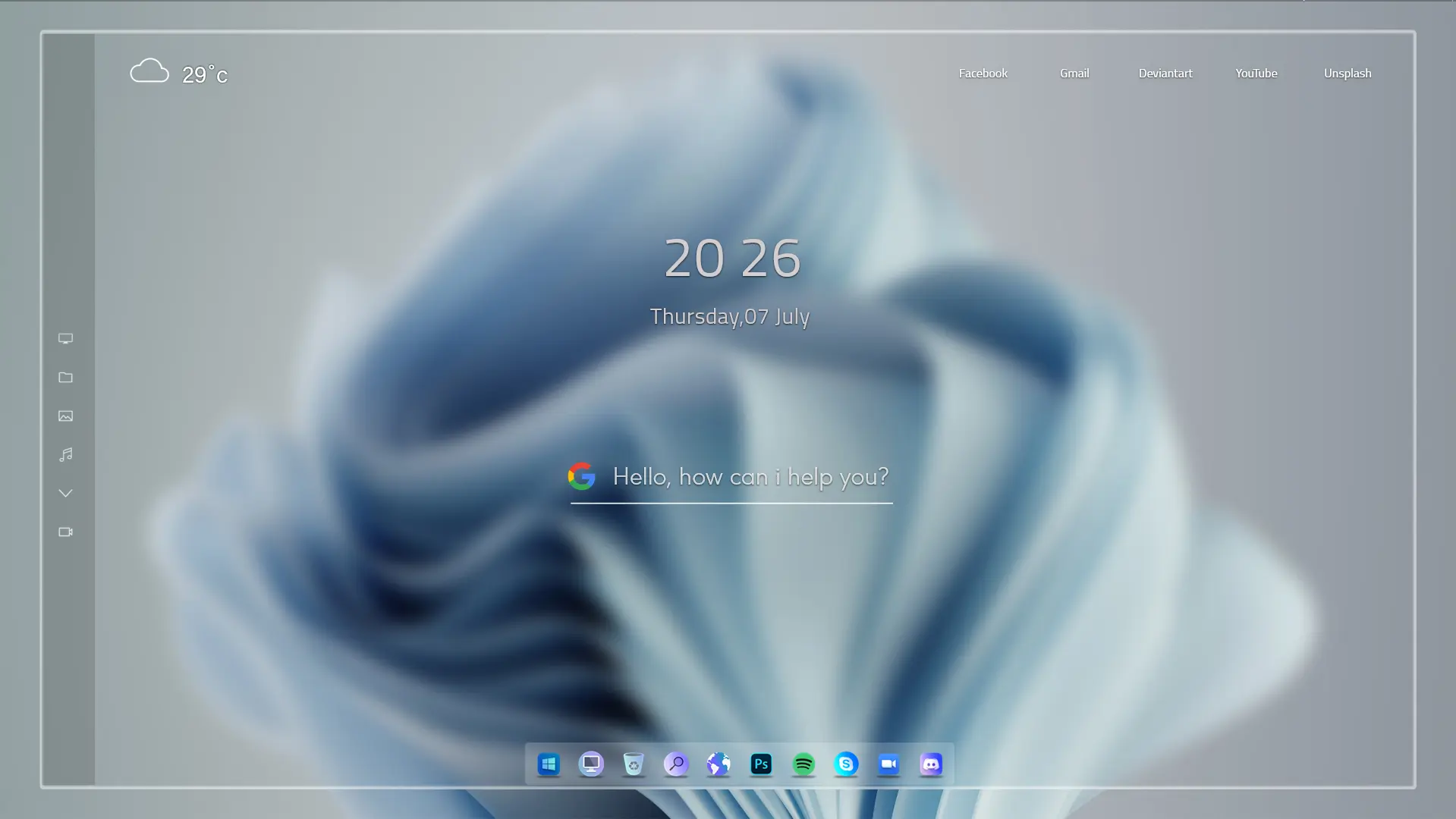
Fluent Rainmeter Skin
The Fluent Rainmeter skin is a modern, elegant Rainmeter theme inspired by Microsoft’s Fluent Design System. It transforms your Windows desktop into a sleek and interactive dashboard with translucent elements, smooth animations, and a clean user interface. Ideal for productivity and aesthetics, this lightweight Rainmeter skin includes customizable modules like system stats (CPU, RAM, disk usage), weather forecast, date/time, music player, and customizable app shortcuts.
Fluent is perfect for users who prefer a minimalist setup while still accessing key system information at a glance. It supports dark and light modes and offers smooth drag-and-drop features for effortless customization. Designed for low resource usage, it won’t slow down your PC, making it suitable for both high-end and budget systems.
Whether you’re a casual user or a desktop customization enthusiast, Fluent Rainmeter skin gives your desktop a refined, futuristic look. Download it for free and revamp your Windows experience with the best Fluent-style Rainmeter skin available today. Perfect for Windows 10 and 11 setups.
- Rainmeter Skin
- Download & Install Rainmeter.
- Once installed, Rainmeter will start automatically
- Download the .rmskin file (Rainmeter Skin Installer format) Double-click the .rmskin file..
- The Rainmeter Skin Installer will open,Click Install to add it to Rainmeter.
- Right-click the Rainmeter icon in the system tray
- Navigate to Skins and select the installed skin.
- Click Load to apply it.
Zip File 2MB
Download






