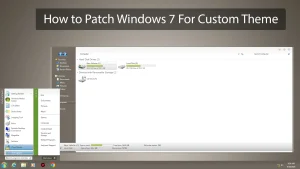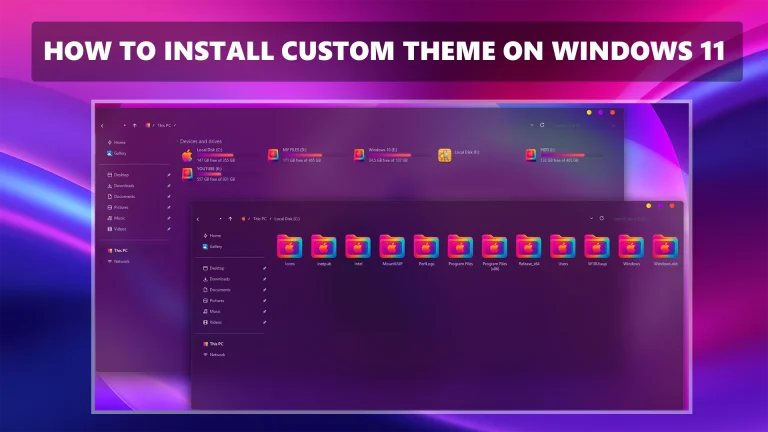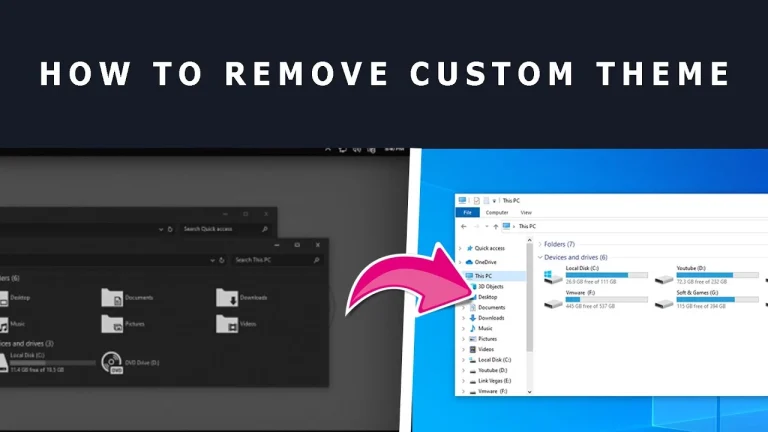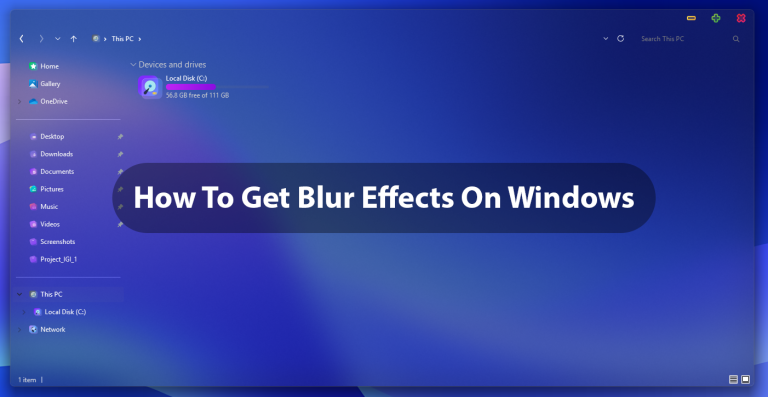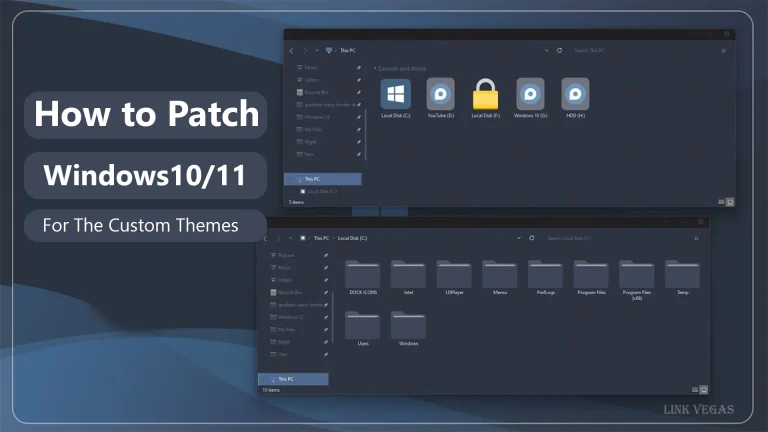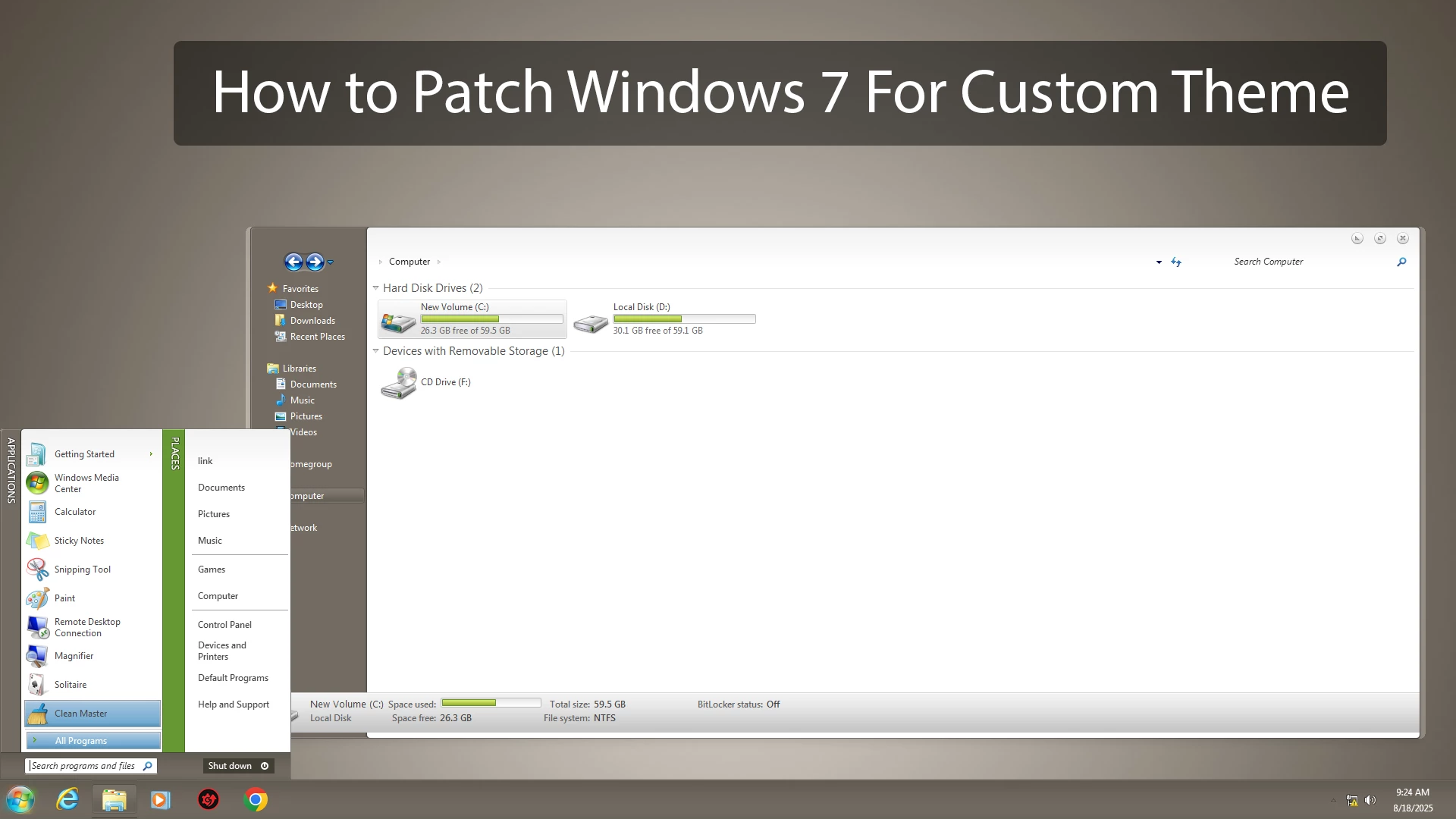
How to Patch Windows 7 to Use Custom Theme
Support: Windows XP SP2 SP3/2003/2008/Vista SP1 SP2/Windows 7, 32bit(x86)/64bit(x64)
Download Universal Theme Patcher – Here
Extract Files
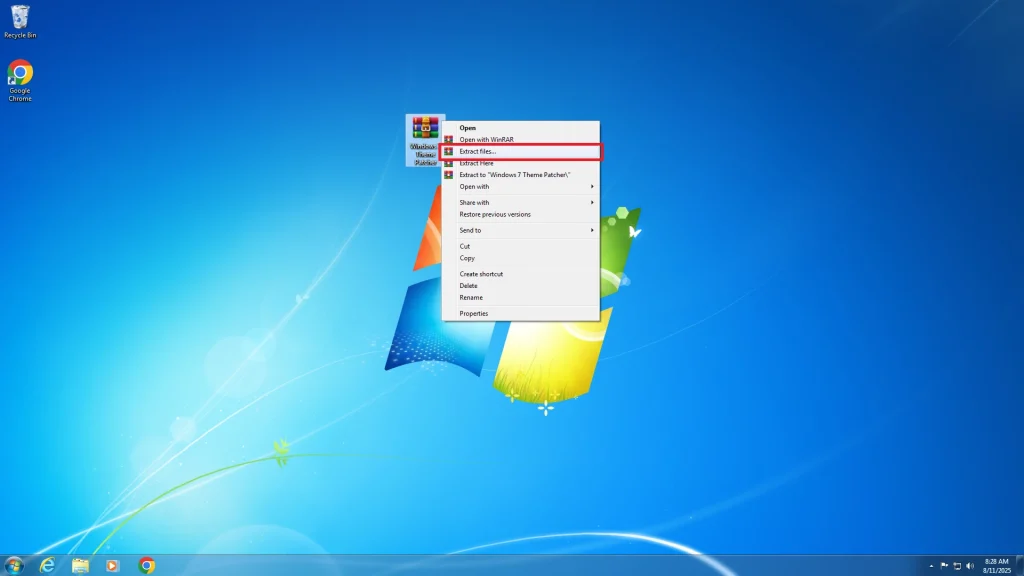
Choose the corresponding patcher based on you Windows:
For 32bit(x86): UniversalThemePatcher-x86.exe
For 64bit(amd64): UniversalThemePatcher-x64.exe
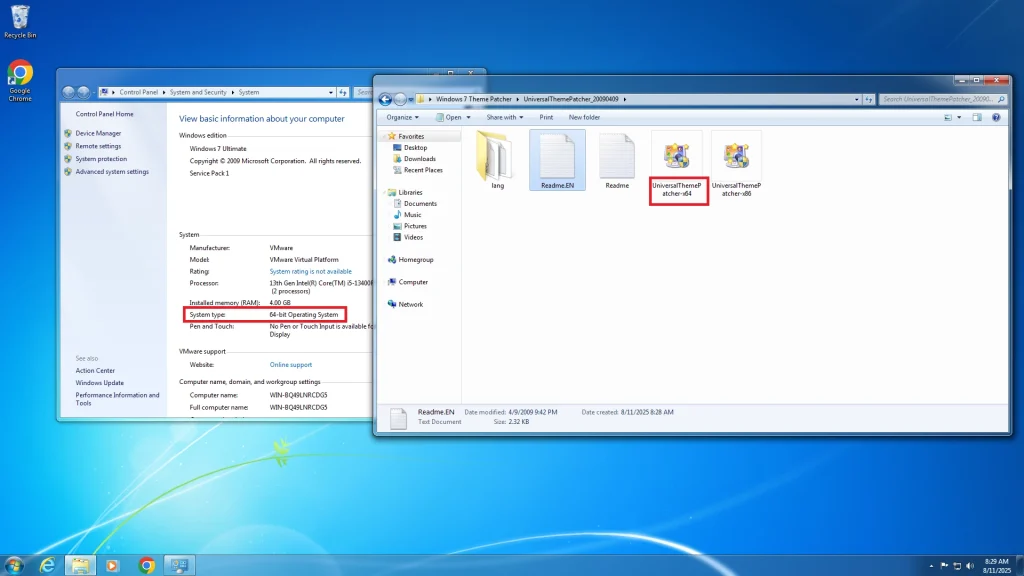
Require administrator rights. Right-click the exe file, select Run as Administrator.
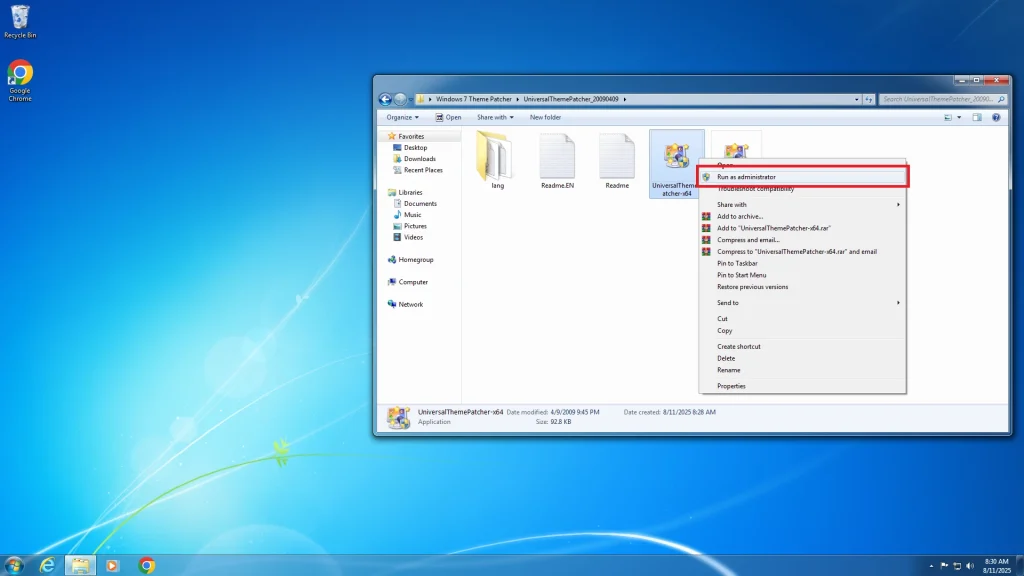
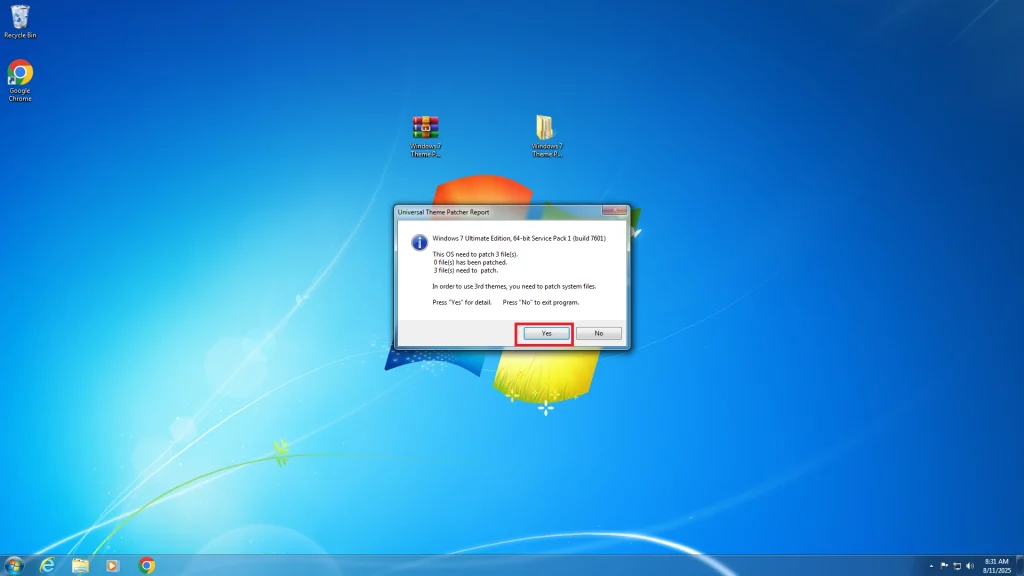
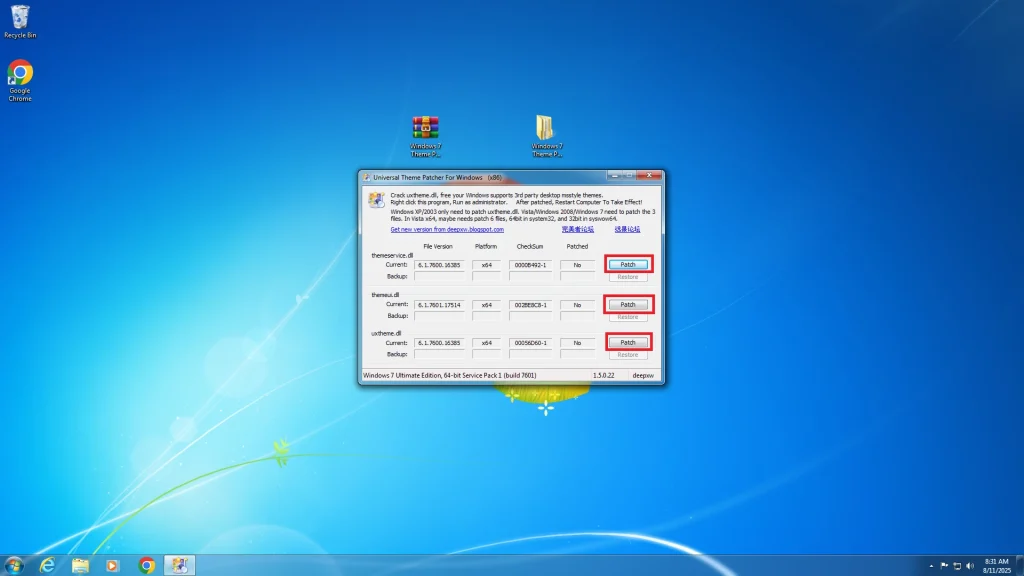
Click On Patch
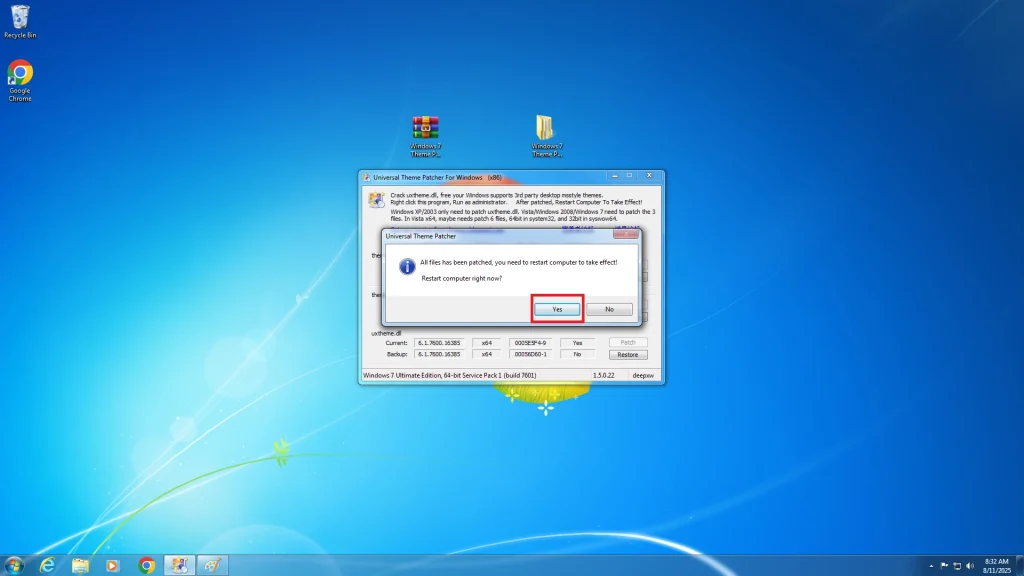
After patch, Restart computer to take effect
Now your Windows 7 Ready to use Custom Theme
Post Views: 7
Share your love